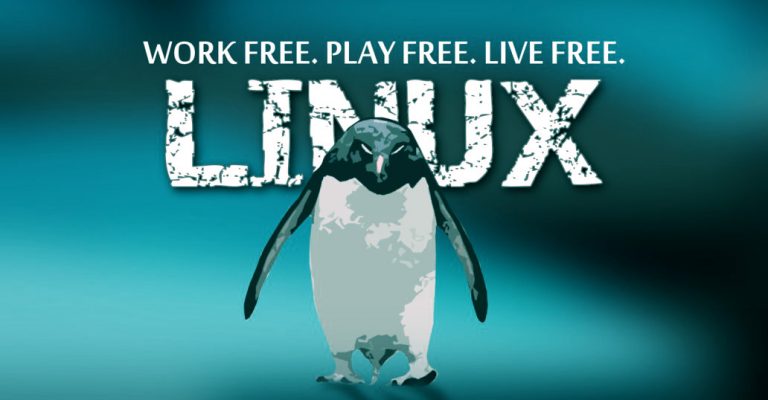Bored using windows or any other server in your computing experience? Linux has been designed to offer you a smooth and effective experience. Whether you want to use it for business or any other home operations, Linux offers the most reliable system to adopt.
Linux has become one of the most adopted systems by many users in and around the world. Most of the world’s largest data centers across the globe use Linux. There are various reasons that answer why should we use Linux, keep on reading.
Why Should we use Linux?
https://youtu.be/5WjLCT-hwe8
1. Linux is free of charge and in case you still doubt, then know that it is.
In case you want to get rid of all the restrictions in terms of patents of any other form of restriction, then this would be the best switch for you. Linux can be edited in terms of the source code by most of the innovative business owners. It is, therefore, the best system to be adopted by a large number of business owners who want to simplify their business operations.
2. Linux is more secure than any other server
Linux is a dependable server that offers excellent security to the user. Linux community offers the security fixes for any technical or security threat that encounters. Moreover, Linux users also offer regular kernel updates and regular security patches. In this regard, it is not mandatory for you to have an anti-virus program for your system. With Linux, you can save a lot of dollars you could have spent buying an antivirus program.
3. It has wide compatibility to hardware
Most of the other servers do constraint you with a lot of features. Take for instance windows 7 and 8 do require at least 1GB RAM for your system to operate well. However, Linux is such a lightweight operating system and hence does not constrain you in terms of a memory capacity of your system. It can thus be used by any of your systems. It is designed for everyone and can be used by anyone.
4. Easy to Operate
Also Read: Why Do hacker Use Linux?
Ideally, one does not have to go for intensive training for them to know how to operate a Linux operating system. Besides, it comes with all the necessary functionality that is included in windows OS. If you are looking for a system that is reliable and can be used by anyone in your business, then this could be the best system to adopt.
5. It comes inclusive of drivers
Ever experienced some difficulties when using windows only to be told that some of the drivers are missing in your system? Linux saves you a time you have to spend moving from one shop to another for drivers. It saves you money as well. Most of the drivers are included in the Linux operating system. No need to hassle and stress for drivers.
6. Smooth and easy Updating Process
Updating windows can be very challenging and stressful. Linux updates both the OS and the applications that are installed in your system. Besides, when compared to windows that need your system to shut down Linux updates are just a matter of click.
7. Linux is speedy
Since Linux is lightweight, it is therefore far much speedy compared to any other operating system. Windows has a bloated software and therefore huge to operate. In any business operation or gaming experience, time is the most crucial factor. Linux is the best system to adopt as windows get slower days after days.
8. Linux has a community support
One of the best things about Linux is the fact that you have a sense of belonging. You have a platform where you can share everything with fellow users. You get to know more through the frequently asked questions. Moreover, any question that you have can be dropped and get the answers that you need.
9. Linux features a powerful word processing program
Libre Office is a powerful word processing program that comes with Linux. You can use it for free in editing, opening and send Microsoft documents. You, therefore, save more and more dollars you could spend buying such a program.
10. Linux offers you a chance to download a lot of free tools
By just a click of a button, you can get access to thousands of tools and programs. This is a big added advantage over the windows operating system. It is the best way to transform your serving experience.