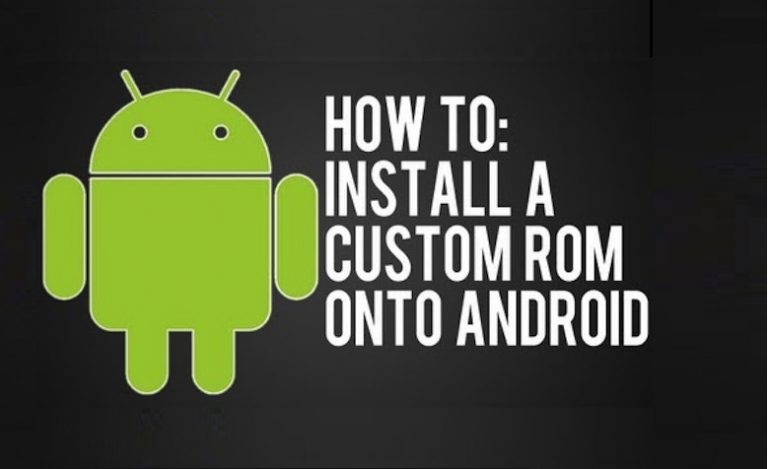Are you a proud owner of Android Smartphone? Are you wondering about the best possible way to improve the performance of your mobile? Then it’s time for you to get a Flash custom ROM that will help you to enjoy a better experience. Below have been discussed some of the vital steps by which you will be able to Flash Custom ROM on your Android device in a convenient way.
1. Things required to Flash Custom ROM
Firstly you need to arrange some of the essential things before installing the specific ROM on your android device. Make sure to have a Rooting package, a computer, USB cable and an Internet connection.
2. Unlock the Bootloader
Most of the android devices come with a locked bootloader. In order to flash custom ROM, you need to unlock the specific bootloader. The best way is to search the web and get the unlocked bootloader in a convenient way.
3. Get the device rooted
Rooting the android device is not at all a stressful job. You need to download the rootkit of your device from the web and then download it in a safe way. Rooting will enable you to access and control the various subsystems of the Android operating system. Click here to know Everything About Android Rooting
4. Install custom recovery
Every android device comes with a pre-installed custom recovery that allows the user to regain the factory settings as and when required. It also helps to update the current operating system and improve the device performance. Installing a third party custom recovery will replace the pre-installed recovery environment with a new one.
5. Take the backups
Make sure to backup your device before starting the custom ROM installation process. You must backup all the unique applications that have been installed on your mobile device. Even though this step is not vital but it will help you to get rid uncertainties while flashing the ROM in the device.
6. Download the ROM for your device
Now you have to download the specific ROM for your device from the web. Make sure to go through reputed websites that allow users to download custom ROM according to the specification of the android device. Then you will have to transfer the ROM to the internal storage of your Android device.
7. Reboot the device
Lastly, you need to reboot the device with the help of the third party custom recovery and thereby improve its performance.
Make sure to follow all the steps in a proper manner. Check your phone compatibility with ROM and Recovery. If you still find this job to be stressful, make sure to contact a professional person who has lots of experience in this field.
If you want to know which is best ROM for your device, mention it on comments below.