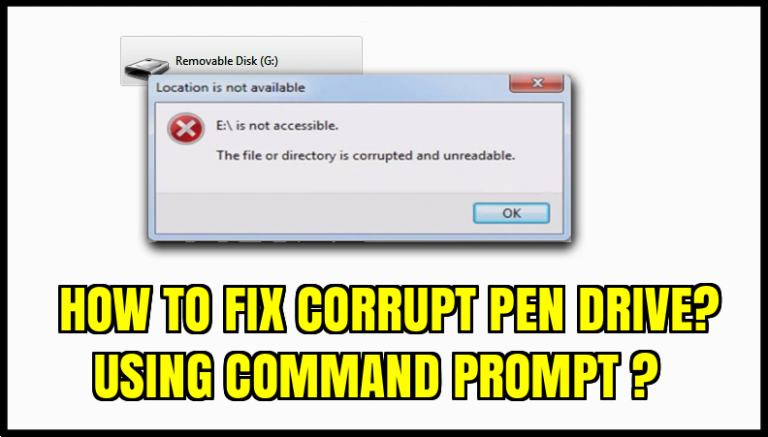Has your Pen Drive or SD card stopped working suddenly? Are you tired of formatting it again and again? And still, your storage devices continue to malfunction.
Most of you might have faced this problem with your Pen Drives and SD cards. If yes, then we are here to help you solve this problem and fix your corrupted USB drive.
We can repair a corrupted pen drive or SD card using Command Prompt in windows. This How to guide will help you do that in a simpler way. In this technique all you need is to enter some commands in command prompt and windows will forcefully format your corrupted pen drive or SD card.
Fix a Corrupted Pen Drive or SD card using Command Prompt
Follow these simple steps and you can do that in just a few minutes.
Step-1:
Connect the corrupted pen drive or SD card to your computer.
Step-2:
Now open Command window. You can actually do this in several ways. Press Windows Key+R and type cmd in the dialogue box and click on OK. This will let you open a command window. Also, you can click on start button and type cmd in the search box and select the command prompt program.
Step-3:
Once done with opening the command prompt window, it’s time to enter some commands into it.
Type diskpart and press Enter.
Next type list disk and press Enter. This will display a list of all the storage devices connected to your computer.
Step-4:
Now type select disk <the number of your disk> and press Enter. Here the number of your disk is the number assigned to your removable storage.
Note: Make sure you enter the number correctly. Otherwise, you may format your internal hard drive.
Step-5:
After selecting the disk accurately, type clean and press Enter. Next type creates partition primary and hit Enter.
Step-6:
Now type active, and press Enter.
Type select partition 1, and hit Enter.
Step-7:
Finally, type format fs=fat32 and hit Enter. You can write NTFS instead of fat32 to format drives larger than 4 GB.The format process will complete in a few minutes. Do not close the window till the process is done.
Here is the entire process.