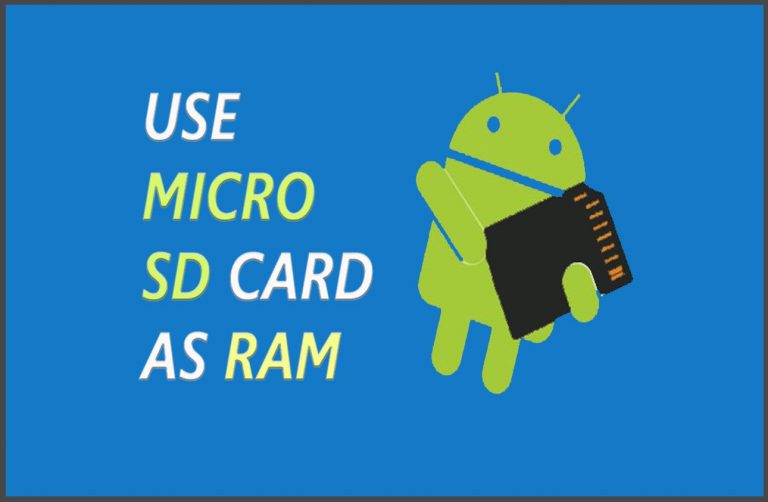Most of the Android users must have faced insufficient RAM issue while playing big games or running a high-end application. Most of the time phone gets hang and you have to restart it. Unlike physical storage, It is not possible to upgrade the smartphone RAM. But, in this article, I will provide the solution to increase the Random Access memory of your Android Gadget using the secondary storage such as memory card.
Increase RAM of Your Android Phone Using Memory Card
To increase the RAM of your Android Phone you need to install and run an application called ROEHSOFT RAM EXPANDER (SWAP).
This application allows the users to create partitions (as of like hard disk of a desktop) on the SC card or Memory card to utilize the SD card as an extended RAM. Which means the more space on your Memory card is utilized, the more Virtual RAM you will get for your Android phone.
Follow these steps to increase RAM on your Android device:
- Open Google Play Store on your Android device.
- make sure you have at least 4 GB Micro-SD card.
- Install MemoryInfo & Swapfile Check
- Check the device compatibility.
- Browse for ROEHSOFT RAM-EXPANDER (SWAP) in play store.
- Tap on to install option and install App on your Android device.
- Open the ROEHSOFT RAM-EXPANDER (SWAP) app.
- Tap or click Swap Active in order to create a Swap file and Enable it.
- Tap or click the option Active Swap.
- You are done and your RAM is increased until the swap mode is active.
Read: What is Android Rooting? Is it safe to Root Android?
Features of ROEHSOFT RAM-EXPANDER (SWAP) app are as follow:
- Free SD card memory as a RAM use (SWAP RAM / SWAP MEMORY)
- Swapfile RAM expansion up to 4.0 GB (file system limit)
- No limit on SWAP partition!
- The usual performance degradation when paged not occur with sd card from class-8
- Widget for PNP swap (swap on/off swap)
- Detailed Memory Information & Analysis
- Autorun
- Swappiness kernel parameter set
- Easy foolproof use
- (1 click optimization and automatic calculation)
- Supporting Tung all Android devices (root access and Kernelswap support)
The process has experimented before writing the post. Readers would get desired results if they follow up the above-stated process as it is.