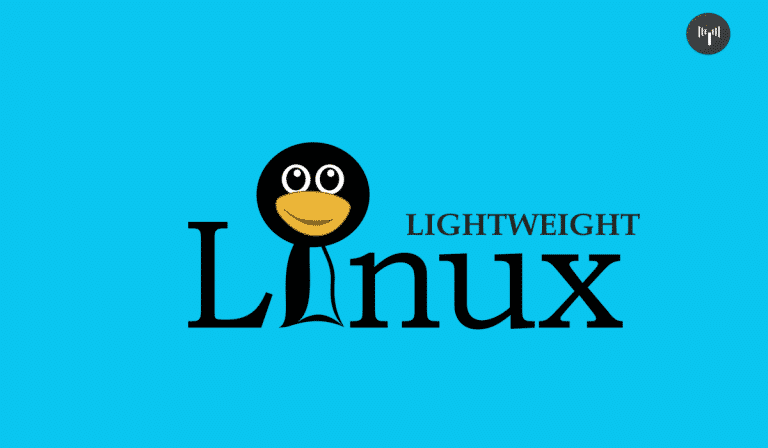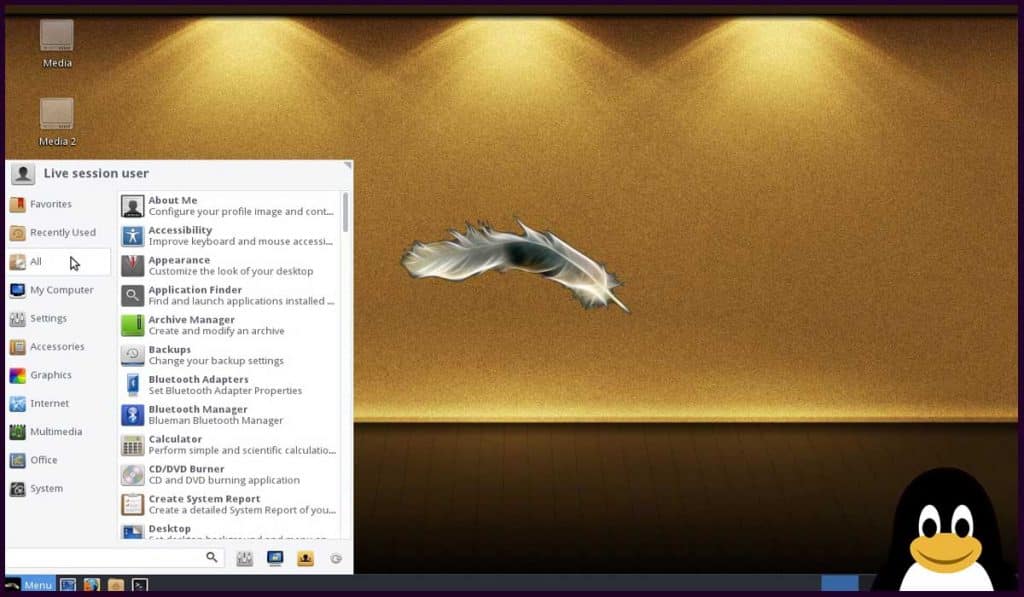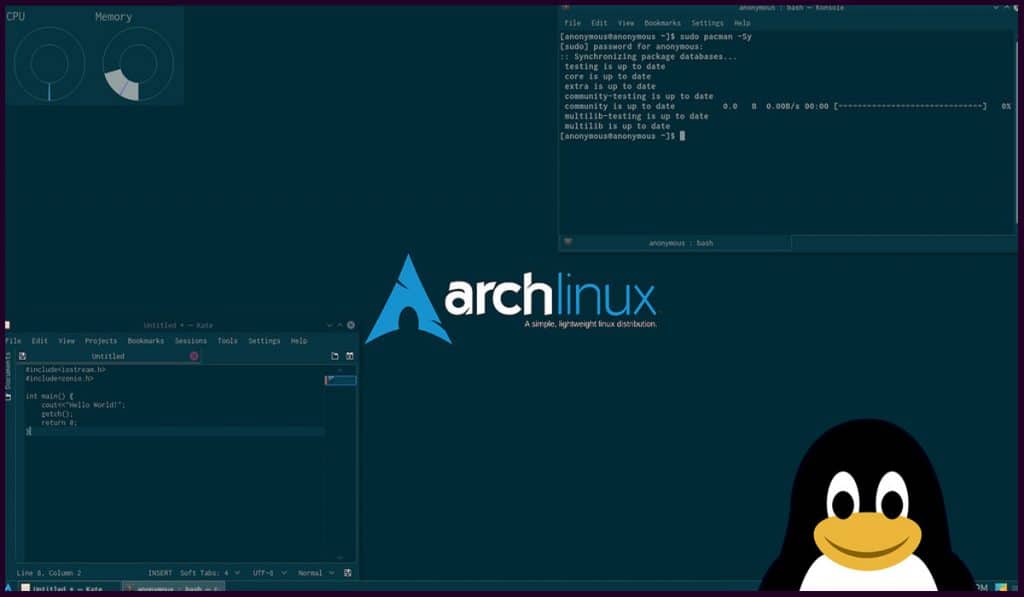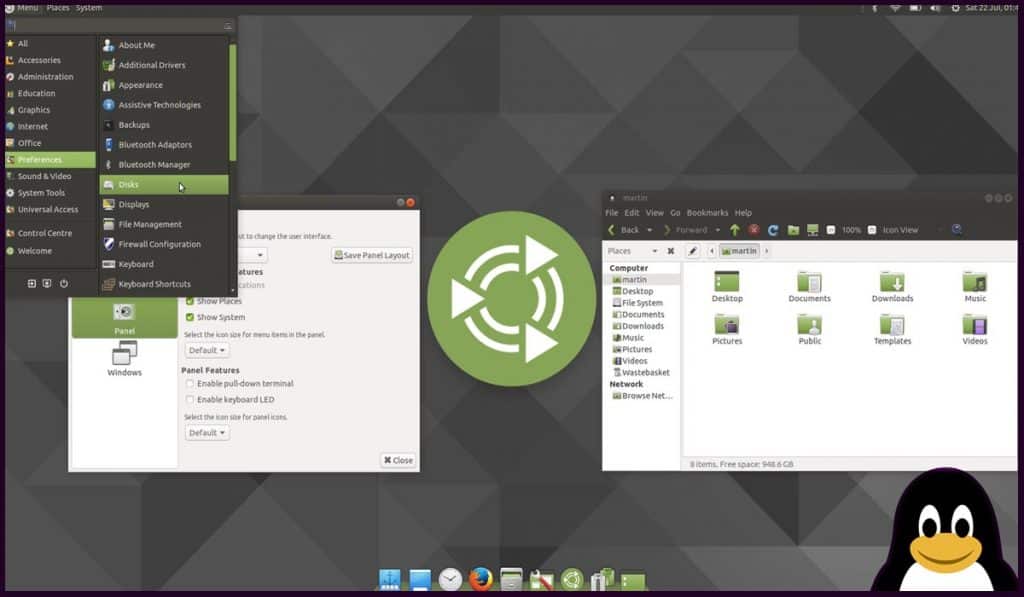Do you have some old computer or laptop which experiences slow computing or has an outdated or low-spec hardware configuration? These lightweight Linux distributions will help solve all your problems. By installing Linux on your machine; it will make your machine’s operating system fast and secure. It’s widely known for serving everyone’s needs.
Contents
Best lightweight Linux distributions
1. Puppy Linux
One of the Linux distributions that have a cute name and a particular purpose is Puppy Linux. It is essential to note that Puppy Linux is built from other distros packages like Ubuntu and Slackware. Henceforth, the availability of extra packages for Puppy Linux is determined by the choice of binaries. If you are comfortable with it, let’s say apt-get them Ubuntu Version will quite serve you well.
Puppy Linux is straightforward to use and has a little storage capacity of about 200MB. It’s amongst the smallest Linux distro on this 2018 list. To reduce Puppy’s size, go for the live-booting option using CD, DVD, or USB. It will entirely boot itself into the RAM on boot-up. The process is fast and responsive.
Also Read: 5 Best Linux Distributions for Beginners (Windows and Mac Users)
2. Bodhi Linux
Bodhi Linux was released in 2011. According to its website, Bodhi Linux can operate on a 500mHz processor. Therefore, if you are looking for a lightweight Linux distribution that can be installed and smoothly run on old computers with limited hardware capabilities, choose Bodhi Linux.
Bodhi Linux has been built from Ubuntu; thus, it is an Ubuntu LTS based-lightweight-release that features Moksha Desktop. It is a continuation of 17 desktop enlightenment with additional features as well as lesser bugs. By default, it has no internal window compositor though you can add effects of Compiz. This Linux distro looks excellent, and it works just right. All appreciations go to Ubuntu repositories; you can now get access to a lot of free software.
Minimum hardware requirements
- 128MB RAM
- 500MHz processor
- 4GB storage space
3. Linux Lite
If you are looking for a lightweight, good-looking, beginner-friendly Linux distro, Linux Lite will best suit your needs. This Linux distro has recently been growing at a rapid rate. It’s a remarkable Ubuntu Linux-based lightweight OS that is based on LTS releases. It comes loaded with valuable applications such as LibreOffice suite, Mozilla Firefox, Thunderbird, GIMP graphics editors, email clients, VLC media players, etc. If you are familiar with Windows XP, operating this Operating System’s menu will be much easier.
Minimum hardware requirements:
- 512MB RAM.
- 700MHz processor
- VGA screen 1024×768 resolution
4. Arch Linux with Light-weight KDE
Arch Linux is recommended for experienced users who are fond of customizing the system to make them personal. What makes your operating system heavy or lightweight is its desktop environment; this Linux distro comes with little-preinstalled packages.
If you want to change Arch into a fast & lightweight Linux distro using a desktop environment, the best choice to choose from are Xfce and LXQt KDE.
What should you not do with Arch Linux?
Your machine shouldn’t be based on 32-bit architecture. Recently, Arch developers stopped producing 32-bit images since the popularity of the 32-bit platform has then and continues to decrease.
Minimum hardware requirements:
- 512MB RAM
- 64-bit architecture
5. Ubuntu MATE
On the list of the lightest Linux distros for low-spec PC, Ubuntu MATE can adequately operate on older and 32-bit machines. The latest version of Ubuntu MATE is the GTK3+
The features of Ubuntu MATE include various layout options; Muting, Cupertino, Traditional, Contemporary, Netbook, Redmond, and Pantheon. It offers a proficient Linux experience.
Minimum hardware requirements
- 512MB RAM
- 750MHz processor
- 1024×768 resolution or higher
Linux distributions have much to offer to everyone; it offers many great lightweight Linux choices to choose from, is easy to install, and it provides a hassle-free experience.