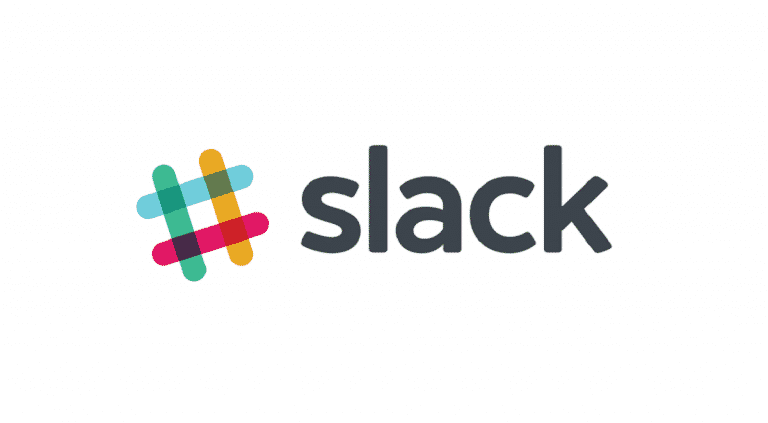Many companies and startups believe collaboration is key to work productivity. There is no surprise that companies encourage teams and workspaces to complete projects. Therefore, the advanced development of technology and rise in digital life has brought new ways of communication.
Now, the digital platforms offer innovative methods of interaction and meetups virtually. Here’s one such digital platform called Slack that is used most-popularly in various organizations. It’s been a powerful tool in the hands of project managers, programmers, team associates, and so on.
Contents
What is Slack?
Slack is a powerful collaborative digital platform for all the pieces and people of different organizations. It is the place where work happens, things get done, and people solve problems. Slack assist people to share messages, files, media, code snippets, and more to other members.
Also Read: Top 5 Most Useful Linux tools for Programmers
Slack workspace holds different people to conduct a collaborative work. Mainly, it comprised of workspace owners, workspace admins, members, and guests. Here the workspace owners create a Slack workspace and invite an admin to run the operations on the workspace related to initiated projects. Admins now can manage the different parts of the Slack and able to invite different people known as members and guests in the context of Slack.
Different components of the Slack workspace
Slack Workspace consists of different pieces of functionalities that help the different people to run operations on the collaborative platforms. These components are innovative that allows interaction to run smoothly among the members.
Teams
A group of people who use Slack to communicate is called Team. These people most-likely tend to communicate every day with each other.
Workspace
Workspace on the Slack is a place where you and your teammates conduct communications and get work done. You can create any number of workspaces based on your organization’s size.
Channels
Channels hold most of your conversation with team members. You can create any number of channels in a single workspace. Channels can be organized around departments, projects, locations and etc. You can create public, private, and shared channels as well.
Messages
Slack offers messages for the people to communicate with the members of the teams or channels or workspace. You can message a person directly using an option called Direct Message.
Search and notification
The search component in Slack helps the members to search for messages, conversations, channels, files that shared on workspaces, and so on. Slack also assist users by notifying any changes in the workspace by sending the notification directly to their profiles on the Slack.
Get started with Slack!