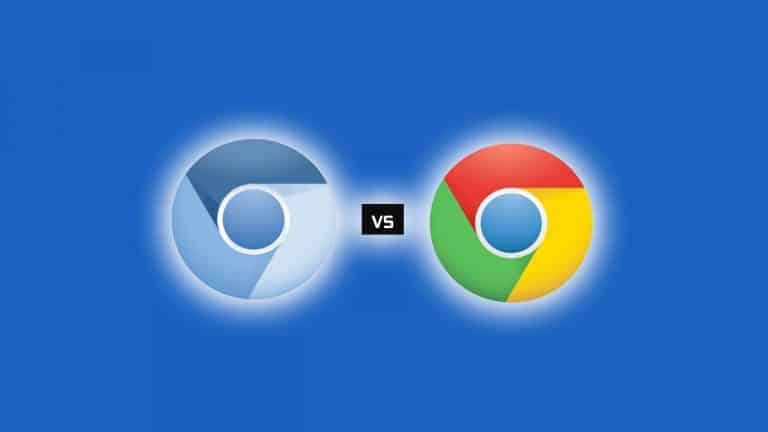Contents
Difference between Chrome and Chromium
Most of us use Chrome on daily basis at work and home on PC and mobiles for browsing the internet. But lately, Chromium has been trending in many sectors. Today let us see how it is different from Chrome and What exactly is Chromium.
As most of them are aware Chrome is a web browser developed by Google. Chromium is an open-source web-browser project started by Google.
Chrome and Chromium both share most of the same code with similar features and but has different licensing, updates and other options.
Also, read Tips on how to rank videos in Google and YouTube for video SEO.
Chrome vs Chromium
- Google Chrome has colorful logo whereas Chromium has a blue logo.
- Google Chrome reports a crash if the options are turned on, Chromium never reports any of the crashes.
- In Chrome, user metrics are reported if it’s ON, user metrics are never reported to developers or to anyone.
- Chrome supports audio and video codecs like AAC, H.264, MP3, Opus, Theora, Vorbis, VP8, VP9, and WAV, Chromium supports audio and video codecs like Opus, Theora, Vorbis, VP8, VP9, and WAV by default
- Google Chrome is tested by Google Chrome Developers, but Chromium Code might be changed or modified by distributions.
- Google Chrome and Chromium browser both have Sandbox support. In Google, Chrome sandbox is always enabled. In Chromium, few Linux distributions may disable the Sandbox option.
Also Read: Difference between various open-source software licenses
How safe is Chromium privacy wise?
It is rumored that Google Chrome tracks our data and our user metrics for many purposes. Talking about Chromium, as Chromium is an open-source web-browser project started by Google. Google will know your IP address when you open the browser and start using it, few of the developers who researched Chromium proved that Chromium does not send your data and queries to Google except your IP address unless and until you login into your Google accounts.
Chrome or Chromium: Which one to use?
By now you must be aware what is Chrome and Chromium and how do they work. It is pretty much straight if you want to access the internet at an office or home for work purpose it is better to use Chrome as it is stable and easy to use. If you really don’t want anyone to track or know your data it is safe to use Chromium.
Bonus Tip: If you really don’t want anyone to track you or know your queries it is always good to use VPN’s.