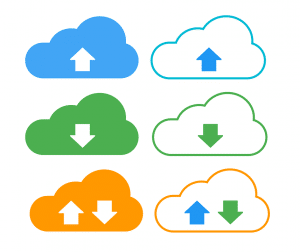It’s inevitable, your small business will eventually require more space for storing data. Information in your e-mails, presentations, graphics, spreadsheets, documents, databases and audio files is the lifeblood of most businesses. Plus, the applications required to run and protect your business data require lots of disk space.
Considering government regulations like Sarbanes-Oxley, businesses today are required to maintain and have backups of different data that would have been deleted otherwise. Furthermore, small businesses need to archive e-mail messages running back five or more years. Fortunately, there are several storage solutions available for small businesses.
Contents
Flash Memory Thumb Drives
These storage drives are more appealing to professionals who are always on the move because they require little power and are small enough to fit on a keychain. You can easily connect the thumb drive to a laptop’s USB port and back up all the necessary business files on the road. Some drives even feature encryption for protecting files in case the drive is stolen or lost.
Some thumb drives on the market store data from your email programs (including calendar items and recent e-mails, browser bookmarks, files, and a few desktop applications. This way you can leave the laptop at home, plug it into a USB drive of a borrowed computer, and continue working. If you want to buy some storage drives for your business, wholesale memory cards are the way to go to save money.
External Hard Drives
Another simple and relatively inexpensive means of adding more storage is by connecting an external hard disk to your laptop. External drives connecting directly to your business PCs offer you several disadvantages too. For instance, any file you have stored on a drive but not anywhere else needs to be backed up.
In addition, in case you have to travel for work purposes, you’ll need to carry the drive with you or copy the files you need to a USB thumb drive, laptop internal drive, CD or another storage device. Finally, in case of a fire or any other catastrophe at your place of work, your data is not protected.
Online Storage
Small businesses can take advantage of service providers who provide remote storage and backup services over the Internet. Backing your business-critical data to a remote, secure server also protects data that’s already in your premises. You can also easily share large files with employees, partners, and clients by providing them with password-protected access to your storage service online.
Online storage helps eliminate the need for sending e-mails containing large attachments. Plus, you can log into your online storage account from any computer via a web browser. This offers you a great way of retrieving files when you are away from the office.
During the initial backup session, remote storage can be slow, but this is largely dependent on the speed of your network access to the storage space. If you will be working with large files, it’s best to invest in high-speed network access services.
Network-Attached Storage
Network-attached storage (NAS) is a simple, fast, and reliable way of accessing your business data over an IP networking environment. A NAS solution is suitable for both small and mid-sized businesses that require huge amounts of economical storage, where multiple users need to access a network. Considering that most small businesses don’t have IT departments, a NAS solution is easy to deploy, manage and consolidate.
The Bottom Line
You do not have to wait until you run out of storage space before you decide what you should do. You must take a proactive approach and start planning for your business’s future storage needs today, so you don’t waste money and time in the future.