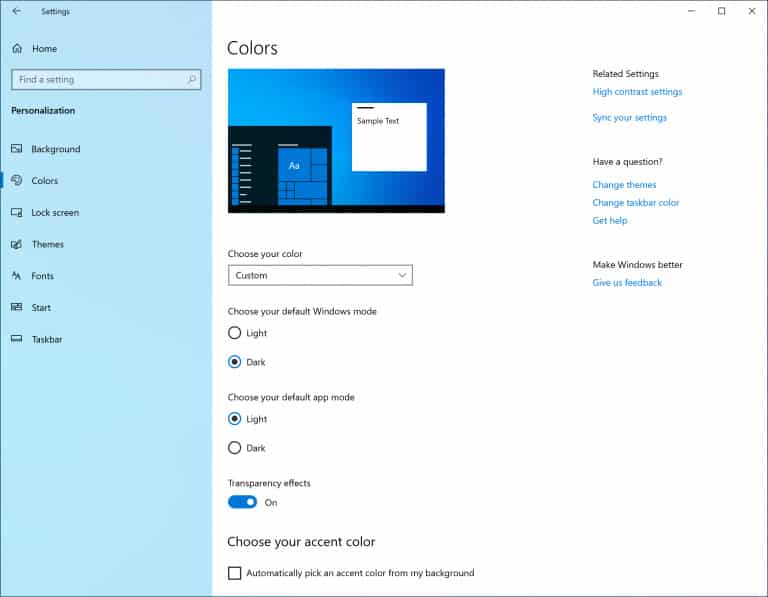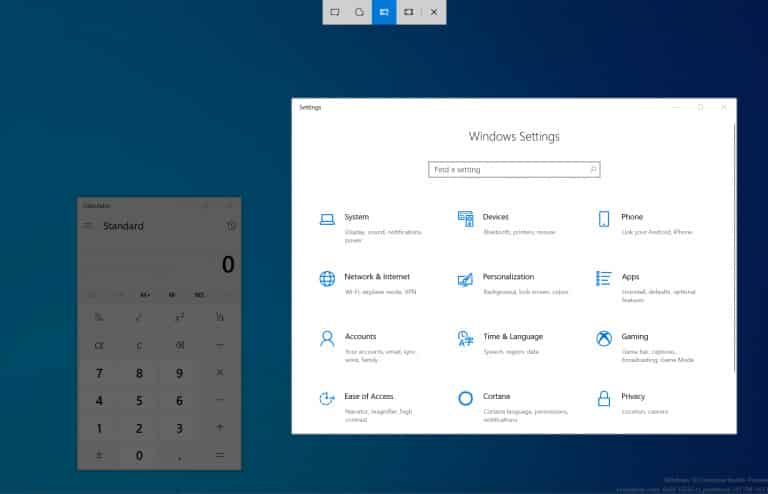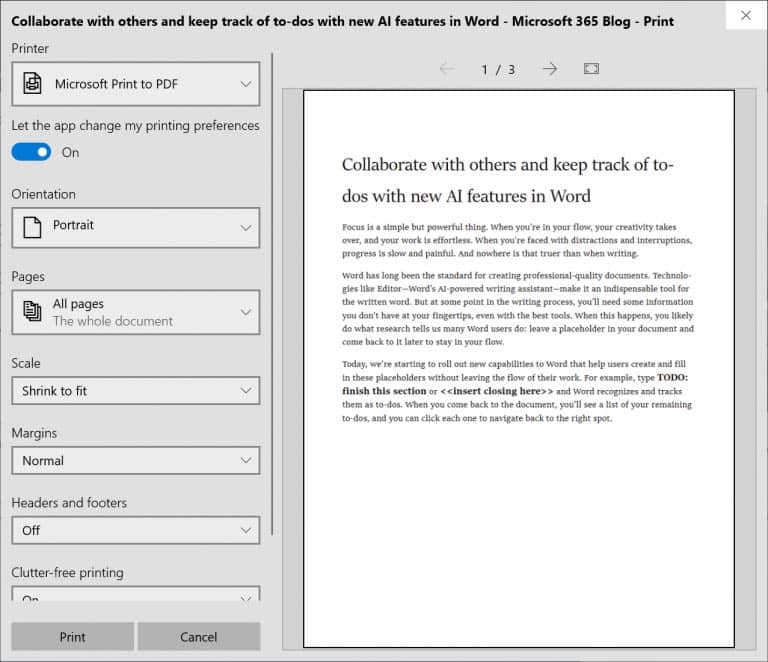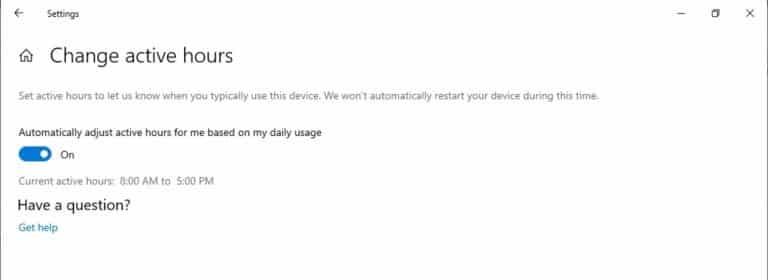Are you a Windows 10 user? Well, here is some good news. Microsoft has revealed its plan to introduce a new light theme for Windows 10. The company has announced that this new release will be part of the 19H1 development cycle.
As expected, the new Windows theme is expected to come with a pack of new changes that promise to bring a new experience. It is also expected that the new theme will be an alternative to the white theme which currently being used in the Windows 10 operating system. After looking at the insider build, I’m sure it’s going to be one of the best Windows themes we have right now.
So, what should you expect with the new Windows 10 light theme? It seems Microsoft was keen on the views of the Windows 10 users and that’s why most of the changes seem to be answering their expectations.
New Features
1. Lighter Windows
Most Windows 10 users have been finding it hard to distinguish light theme from the dark one. In fact, this has been one of the major complaints regarding the Window 10 theme. The new changes seem to address this issue. The system colour will be lighter than the current theme and you will be able to see and feel the difference. Unlike the current theme, everything on the user interface will be light. This includes the Start menu, touch keyboard, Action center, and many other components.
Microsoft also revealed that the new theme will come with a default wallpaper. However, Microsoft revealed that they are still working on improving the light colour experience. The hope to light up all the components of the theme so that the users will have a more refined experience.
2. Window snip feature
While in the process of trying to answer queries from Windows 10 users, Microsoft decided to introduce delay snip option and window snip mode. You can easily start your snip by pressing WIN+S, Print Screen or do it directly from Snip and Sketch. Currently, the snipping feature is still on being refined. Microsoft is promising that this feature will be available very soon.
3. Refined printing
The Windows 10 light theme is also promising to refine the printing experience. You will notice this once you update your current theme with the latest build.
The modern print dialogue is fully compatible with the Windows 10 light theme. Also, it features clearer icons. This clarity makes it easy to identify all the icons that you intend to use. To make it user-friendly, There is a description line that provides more information about the dropdown settings. The theme also allows you to add the name of your printer on the document that you are printing.
4. Intelligent active hours
The new theme comes with Intelligent Active Hour setting. This setting lets the Windows know when to reboot and when not to reboot. The Windows can also adjust the active hours depending on the activity of your device.
5. Varying brightness depending on the battery power
Does your computer become brighter when transitioning from the battery to direct power? The new theme aims at eliminating this behaviour. The feature aims at maintaining the consistency of the display settings.
The new changes are still in the beta version. They can be tested by the insiders before they are fully made available in 2019.