Python is one of the best future-oriented programming languages out there. All thanks to its versatility and large developer community. Python allows you to solve complex problems in fewer lines of code. Either you want to make a career in Artificial Intelligence, Machine Learning or Data Science, you will always see python developers are being preferred over others.
However, all these things are next to impossible in lack of a good Integrated Development Environment or IDE. If you are from a programming background, you definitely know how important it is to choose the right IDE. It doesn’t only enable you to write code faster but also helps in debugging. Today, I will share some best IDEs for Python developers that you can use to make your job simpler and easier.
Read: Best Python Tools For Machine Learning And Data Science
Contents
Best Open Source IDEs For Python Developers
1. PyCharm
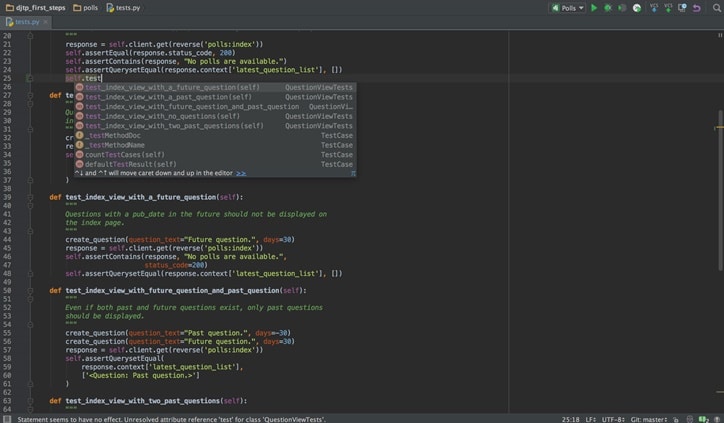
PyCharm is one of the best open source IDE for python language. If you are an individual developer or a small start-up, this IDE is perfect for you.
It comes in several licensing options from open source to paid versions. You can choose any license as per your requirement. PyCharm is a feature packaged IDE that supports Python language from every aspect.
It comes with features like high-quality code completion, advanced debugger, code inspection, etc. PyCharm also supports web programming and code written in SQL and other database related languages.
PyCharm even allows you to extend its functionalities using external plugins. If you are working on a big project or just want to stay safe, you can use its Version Control System Integration anytime.
2. Rodeo
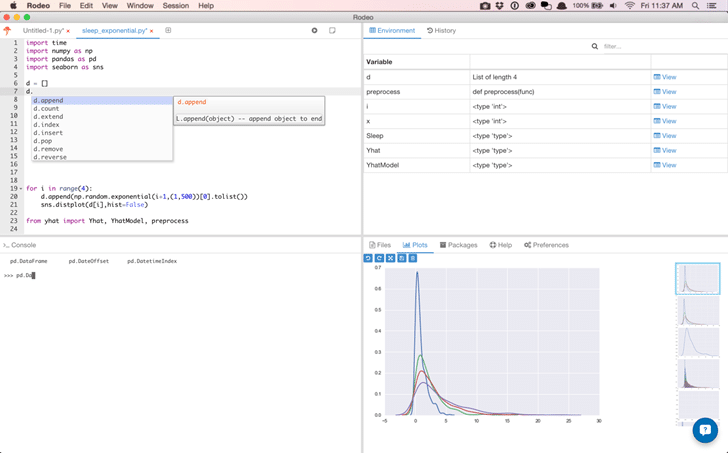
If you are looking for a light-weight and intuitive IDE for python development, Rodeo IDE is very good for you.
It’s an open source IDE that allows you to customize it in many possible ways. It has an intuitive visual file navigator that lets developers easily find whatever they are looking for.
Talking about the features, it includes syntax highlighting, auto-complete and iPython support. Rodeo is found to be very useful in machine learning or data science projects. It has a dedicated section for tutorials which beginners can use to get started with Python.
Also Read: Top 5 Best Bug Fixing Tools For Python Developers
3. Jupyter
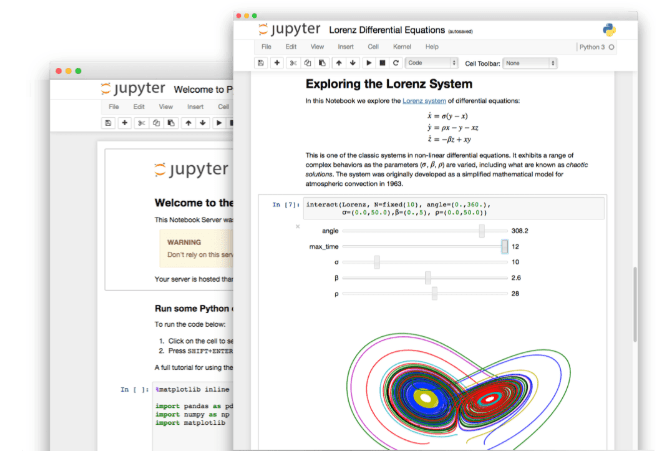
Jupyter is another open source IDE that comes with many advanced features. It’s actually a web-based application that supports more than 40 programming languages.
It supports markdown and allows you to add HTML components from images to videos. if you are looking to make a career in data science, Jupyter can help you a lot. You can perform data cleaning, data transformation, numerical simulation, statistical modeling, data visualization many other functions with Jupyter.
You can even use Jupyter IDE to create and share documents with live code, equations, texts, and visuals. Though its installation is a little complex, it provides interactive output and makes the entire development smoother.
4. Spyder
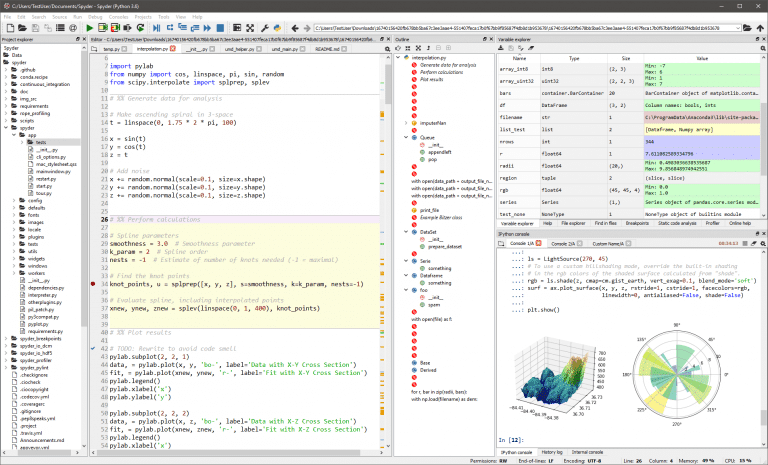
Spyder is also a good IDE for python developers. It comes with an easy to use and intuitive development environment. It offers all the essential tools like advanced editing, code analysis, automatic code completion, debugging and profiling functionality. You can even extend its features further via its plugin system and API.
If you are a data enthusiast, Spyder brings some great features for you. It can be used for data exploration, interactive execution, deep inspection, and beautiful visualization of packages. Overall, an excellent IDE for data science projects while good for others.
5. Visual Studio Code
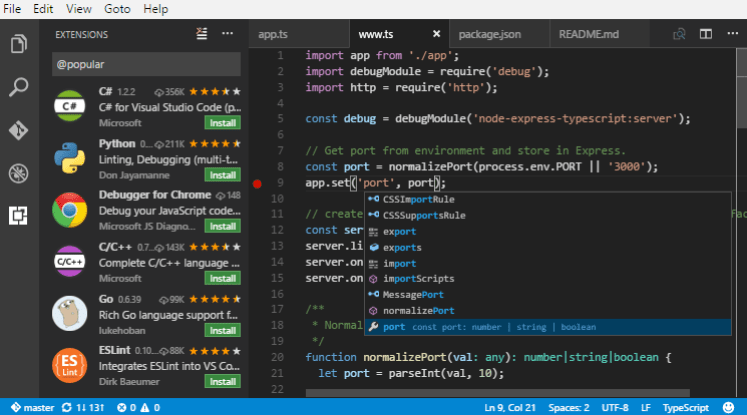
Visual Studio Code, a very good text editor has some really great features. If you are working on a small project, you can consider using it.
With a beautiful user interface, Visual Studio comes with some useful features like syntax highlighting and autocomplete function. It is powered by Intellisense technology that makes completion of codes really fast. Though the company claims it’s lightweight and super fast, it has a longer launch time than others.
Visual Studio comes with an integrated inbuilt terminal but as it lacks many useful features, I would not advise you to use it for your major projects.
Recommended: Why Learn Python | How to become a certified Python Programmer?
Conclusion
These are some of the best open source IDEs for python developers. I hope you will find an optimal IDE for your project. If you know your project requirement and consider your experience, choosing the right IDE will be no more difficult for you.

