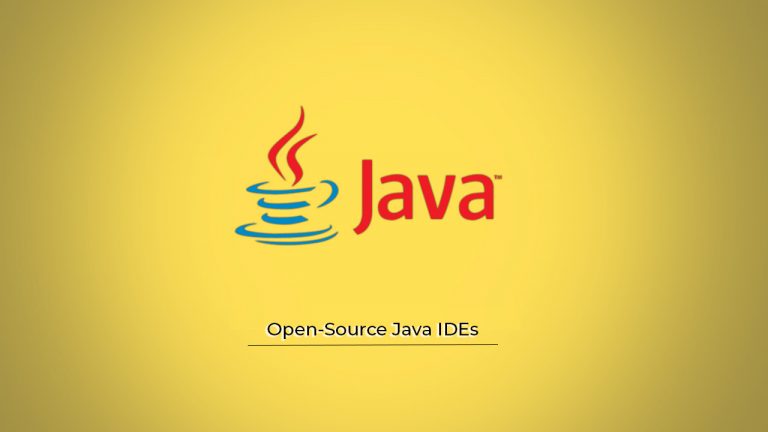Whether you are an experienced Java programmer or you are just getting into the game, you will use an Integrated development environment (IDE). A Java IDE is software that houses all the necessary tools, libraries, and other resources that are needed for Java programming.
Contents
Best Open-Source Java IDEs
Some of the resources that you are likely to find in a Java IDE include a code editor, a debugging tool, and an automation tool. Advanced IDEs have the source code completion feature. If you are a Java programmer then here are the best open source IDEs that you can use for Java programming.
1. Netbeans

Netbeans is an open-source IDE that is written in Java and is for Java programming. It is versatile software that can meet the needs of any Java programmer regardless of their experience. As open-source software, Netbeans allows third-party developers to improve its functionalities. This is enhanced by its modular design.
For the purpose of bringing more people, Netbeans moved to Apache. Apart from Java, Netbeans supports other programming languages such as C/C++, PHP, and HTML5.
Features
- It is a cross-platform software that can run on any OS.
- It can work with cloud applications
- Fully integrated with all the development tools.
- Has a smart code editing feature with an auto-complete feature.
- Netbeans has an Ant-based project system.
Also, Read: 5 Best Open Source IDEs For Python Developers
2. Eclipse

Eclipse is another free open-source IDE for Java developers. It is an ideal integrated development environment for Java programming. Using Eclipse, you can create any Java application that can run on any platform. Either on the web, mobile, or desktop. Apart from Java, Eclipse supports other languages such as C, PHP, Perl, Python, and Ruby.
Although it was initially meant for Java, today it has a wide range of applications. It supports various plugins and extensions for other languages. It gives developers free access to many plugins. It also enjoys a broad community of developers.
Features
- Eclipse supports the latest Java technologies
- Provides the best tooling options for JEE projects
- IDE has productivity-boosting tools
- Allows Git integration
- Allows JUnit integration
- Supported by different platforms
3. IntelliJ IDEA Community Edition
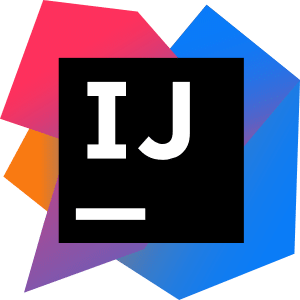
IntelliJ IDEA Community Edition is a free IDE for Java programming. Some of the programming languages that are supported by this IDE include Android programming, Scala, Java SE, Java, and Groovy.
IntelliJ is a lightweight IDE. This means that you don’t need to have a high-end computer.
Features
- Has a JUnit testing tool.
- Has testing, debugging, and code inspection tools
- Code completion feature
- Supports multiple refactoring.
- XML and Java code editor
- Visual GUI building tool.
It is important to note that IntelliJ comes in different editions. The community edition is the one that is free and open source. However, it lacks some features and you have to buy a license for the premium edition of this IDE.
4. Android Studio

Android Studio is a powerful open-source IDE that supports Java programming. Although it was mainly built for Android programming, it can be used for Java programming.
Android Studio was initially built on the IntelliJ IDEA before it took a different path. Given that it is owned by Google, the IDE supports different Google Services. It also provides support for different devices.
Is Android Studio an open-source IDE? Given that it rides on the Apache License 2.0, the IDE is open-source and hence free. It took over from Eclipse as a primary IDE for native Android app development.
Features
- Has a Gradle-based build system
- A rich layout editor for editing themes
- Lint tools for performance boosting and versioning.
- Built-in support for Google Cloud.
5. BlueJ
![]()
BlueJ is an open-source Java IDE that was mainly developed to meet various educational needs. Otherwise, the IDE is still suitable for someone who wants to build small Java projects. BlueJ is powered by Java Development Kit( JDK) which helps it to run smoothly.
BlueJ is best suited for object-oriented programming using Java. It allows developers to create and test objects. The graphics show how different classes interact with each other. This feature makes it different from other Java IDEs.
Features
- Simple and interactive UI
- Oriented to OOP
- Easy to handle objects and classes
- Beginner-friendly
The above are the top 5 open source IDEs for Java programming. Among them, which one do you prefer to use?