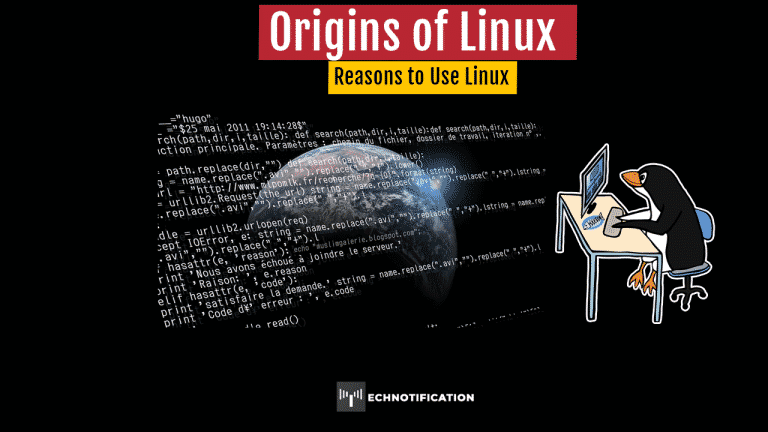Contents
What is Linux?
If you are eager to know about Linux, the first thing you should learn is Linux’s origins to understand the concept behind this operating system. Linux is a software layer between the hardware and the software in a computer operating system. It allows you to do productive things and create custom programs on your computer.
In simple words, an operating system is a medium between the software and a computer system’s hardware. An operating system allows you to store data on your storage devices like hard drives, solid-state drives, and USBs. It manages data transmission from one element to another; for example, it oversees data flow from the operating system to printers in your office or home. If you have installed a standard Windows environment such as the Microsoft Windows operating system on your computer system, the Windows operating system runs the hardware.
It controls the mouse, keyboard, printers, scanners, and other accessories. You will have to install Microsoft Office, Adobe readers, pdf converters, and other software as per your needs. You will pay for each program and have them installed on your system.
Linux is the same as the Windows operating system regarding the process of controlling the hardware. It is different because it acts as a medium between the software’s instructional code and the physical device. The most significant difference is that of the software you will use in the Linux operating systems.
The software will be of a different type as compared to the ones that run on Windows systems. You cannot install and run Microsoft Office or Adobe Photoshop on a Linux environment. Linux runs different servers like web virtualization servers, Apache servers, database servers, etc.
However, Linux has several distributions that are made for personal desktop computers. These distributions are similar to macOS and Windows operating systems. They run the same type of programs like word processors, image editors, and games. These Linux distributions appear to be more targeted for the home users searching for a free system alternative.
Linux did not kick off as an operating system or a challenger to the Windows operating system. In the start, Linux happened to be a kernel that Linus Torvalds created. Linus was a student then at the University of Helsinki. The kernel is still useful in the system. In the start, the Linux kernel was used along with the GNU operating system. You can say that the GNU system was incomplete without the kernel. A kernel is defined as an integral component of Linux.
A kernel is considered the central part of operating systems, responsible for all the interfacing of applications and hardware. There are two types of kernels in the market now, namely Unix-like kernels and Windows kernels.
The Birth of the Linux Operating System
Between 1991 and 1994, Linus took a step further to create the Linux operating system. He combined the GNU OS with Linux Kernel. At the start, he wanted to create an operating system that did not come free, but instead, he needed something that he could customize to fit as per his programming needs.
Linux appeared to be his pet project at the start. It was like a side hustle. UNIX is different from the Linux operating system. Linus built the entire Linux system from scratch. He created Linux because he desired to build an open-source operating system for people to use. At that time, UNIX was not open-source. People had to pay someone to use UNIX.
Similarly, Microsoft was also a paid operating system. Therefore, Linux came up with the idea of an open-source operating system. He worked up the idea with his friends from the Massachusetts Institute of Technology (MIT). Coupled with building an open-source operating system, they needed an easy-to-use and efficient operating system to customize to suit their programming needs.
Linux Distributions
When Linus was creating the Linux operating system, he stopped working on it for a while. During that period, he made the code for the operating system public. This allowed everyone to take part in the creation of the system. Scientists and computer geeks started working on the concept as well. They changed the operating system as they deemed fit. Prominent educational institutions and companies liked the concept of this new operating system because everyone who had the source code could install Linux on his or her computer.
This is how people started creating different versions of the Linux operating system. Students from the University of California, Berkeley, tried to start building a version. People from China and people with different occupations also started creating versions to suit their personal needs. The availability of the source code to the public facilitated the creation of distros or distributions. Distributions are different versions of Linux that people have been creating over time.
Linux has different versions, and its many distributions offer it several capabilities. When you have to decide which Linux distribution you need to use, you have to decide what you want your computer to do with Linux. I will explain it by running an analogy with the Windows operating system. When you install Microsoft Windows operating system on your computer, every distribution is built to do things in a particular manner. There is a version of Linux known as Trustix.
Linux Trustix is labeled as the most secure Linux operating system in the market. It is simply a brick. You set up Linux Trustix, and no one will be able to hack it until you do something foolish. There will be no sneaking in by viruses. It is a secure and reliable server. However, you have to decide that you really need a secure server before picking up the source code and installing the system.
Linux is Open-Source
Now that you have learned about the origins of Linux and its distributions, it is time to move forward to the concept of open-source licensing, which makes Linux different from other operating systems. Linux has open-source licensing. You might have heard of open-source software at some point in your life. Open source does not mean that your software is free to use. If you treat all open-source software is free, you will be on the verge of jeopardizing your programming career and company as well.
This isn’t good; therefore, we must discuss open-source software to clear the air. Open-source software means that whenever programmers write a code for a software, they give you the code to see how he or she wrote the program in the first place. It does not mean that the program is free to use. There are different ways by which open-source vendors are paid. The first way is through the Open Source model, where they give off their software free of cost.
However, when you require support or training for the software, they will charge you a certain amount. For example, you can download the MySQL server for the Linux server. You find it useful and powerful as well. Even though you have learned the MySQL program’s different intricacies, you may need to know or need support with some software aspects. Therefore, you approach the software developer, ask for training or help with the software. At this point, you have to pay the programmer or developer for his or her development efforts.
The second way by which developers are paid is through a non-commercial open-source license. This is where most people get into trouble. You have to pay them to use them.
If you want software for home use, there is no problem. Once you use it to connect to a business server, you own a licensing fee to use that software for commercial use. The worst thing is that licensing fees may be over $8,000. It can be that much expensive in some cases. Therefore, it is wise to stay conscious of how you may use the software for non-commercial, personal, or commercial purposes.
The third way by which open-source software programmers are paid is through a paid open-source license. Some of you might ask how software can be on the open-source license if it happens to be a paid software. A paid software is called open-source if the programmer of the software allows you to see their code.
The fourth way by which these programmers earn money is by recurring license fees for the open-source software. This is like most of the open license programs. They will let you download and test their software free of charge. They would let you see its code as well so that you know how the software works. However, if you want to have the software’s legal rights, you will have to pay a yearly or monthly fee for that. This is much cheaper than a one-minute licensing fee that is too much expensive.
The Linux Shell
The shell of any operating system is the screen by which you interact with that system. Take the example of Microsoft Windows. The Windows shell is its graphical user interface where you can see the mouse pointer at work. You use a pointer to navigate the screen and click on different desktop elements such as icons and folders.
The shell is generally of two types, the first being the graphical user interface (GUI) and the second being the line user interface (LUI). The LUI appears to be as DOS prompts. If you ever have the opportunity to work on the Microsoft DOS prompt, you should know that the screen you see and work on is the line user interface (LUI). It is a black-and-white screen. You see a bunch of commands on the screen to get a specific output from your computer.
Linux is a technical operating system, which is why programmers, engineers, and geeks prefer it. They like to use this line user interface because it facilitates them in programming. When you install Linux, you can install the Linux graphical user interface on your system, just like Windows. Here, you can use a mouse to click on things or access a line user interface more suitable for programmers. However, the line user interface on Linux works on a bunch of commands.
It would help if you kept in mind that the line user interface on Linux is more robust than the graphical user interface (GUI). However, when you install Linux with a line user interface for the Linux shell, you see a prompt instead of a mouse. If you do not know what a command prompt is or what you will do with it, you will most likely be stuck. To help you out, I will give functional examples of Linux commands and shell scripts.
Reasons to Use the Linux Operating System
The reason you should learn about the Linux operating system is the functionality of the server. The Linux operating system is incredibly rock-solid. Once you have installed the Linux operating system and once you have gone through the quirks and set up the configurations, a Linux operating system will run without overheating and dying in the middle of working. It would run on end. Once you have installed the Linux operating system correctly, it has the power to run for a hundred and fifty days without shutting down.
The Linux operating system is unlike Windows because you have to reboot it weekly to avoid certain losses of memory. If you have configured it correctly, the Linux operating system would run and do the job with the least concern about the circumstances. There will be lithe to no operational problems when you install a Linux operating system on your computer.