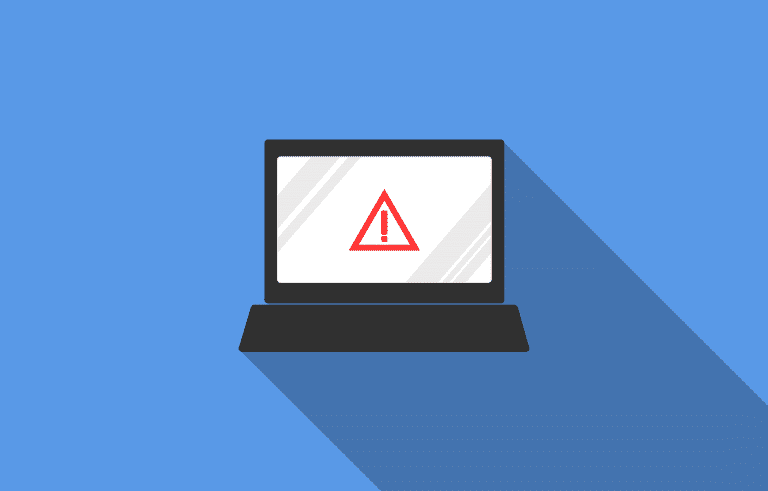Computer technology has made it possible for us to be more productive and to keep our essential information more secure. With the development of the World Wide Web, individuals can now effortlessly remain in touch with their loved ones while still carrying out their daily tasks.
Because of the growing number of individuals who use the internet, it has attracted a large number of cyber-threats. Malicious software that has the ability to penetrate our computer system without our awareness. One such hazard is the computer worm, which we shall explore in brief to understand how it may be avoided in the future.
Contents
Computer worms are extremely dangerous for a variety of reasons
To understand the hazards of computer worms, it is necessary to first understand what they are. Computer worms are a form of malware that may infect a large number of machines on a single network in a short period of time. It has the ability to duplicate itself from one system to another in a short period of time.
Early Worms such as the Melissa Worm, Sobig, and MyDoom were all distributed by email attachments, and they were all executed by the recipient of that email attachment. worms were placed in email attachments, and when the user reads them, they begin to spread themselves across the system
After infecting many computers using file-sharing software, the MyDoom worm demonstrated its capacity to spread quickly, which is extremely dangerous. Computer worms also have the capacity to destroy and change files, which is a potentially fatal characteristic.
When worms infiltrate a computer system, they have the ability to change and destroy data, as well as put other malicious software on the system. Every computer worm has a distinct goal; some are designed to duplicate themselves, while others are designed to consume system resources.
Aside from that, they may also be used to establish a backdoor on a computer, steal data, and give hackers the power to manage the machine’s operating system and configuration settings
Is there a difference between worms and viruses?
Computer worms and viruses are not the same things, yet they both have the same goal: to cause damage to a person’s computer system. Viruses are computer programs that are meant to cause damage to a victim’s computer by corrupting or deleting the data stored on the system.
Worms, on the other hand, are created with the intent of reproducing and spreading. The primary goal of these individuals is to alter data and the computer system. On the other hand, widespread worm reproduction can cause a significant amount of damage to a whole network of systems.
When it comes to execution, viruses require the involvement of humans. Actions such as downloading an infected file after being tricked by a malicious email are examples of cybercrime. Following a virus download and the usage of suspicious software, viruses can infiltrate a computer system.
Worms, on the other hand, do not require human intervention. After getting access to your computer system, malware will begin duplicating itself and spreading to as many devices in the vicinity of your computer as possible.
Keep an eye out for these signs of a computer virus.
Knowing the signs and symptoms of a computer worm might assist you in making an immediate choice to remove the worm from your computer. You should be on the lookout for the following computer worm symptoms so that you can get the worm out of your system as soon as possible:
- Suddenly, the system freezes or crashes, causing data loss.
- The substantial slowdown in the functioning of the computer.
- The automatic opening and closing of the computer applications that have been installed.
- The performance of the web browser degrades on an irregular basis.
- The computer behaves unexpectedly.
- The Firewall is sending out a lot of warnings.
- Files are either missing or are being altered.
- The display of desktop icons or files on your computer that you have never before seen.
- The operating system begins to display error warnings.
- Emails will be sent to a variety of recipients without your awareness.
Some of the troubles you’re experiencing may be caused by other issues, but if you’re suffering the majority of the symptoms listed above, the probability of a computer worm infection is high. The best way to remain safe against worms is to avoid them in the first place, and if you do become infected, remove it as soon as possible using antivirus software.
The Best Way to Protect Yourself Against Computer Worms
Because prevention is always preferable to cure, you should safeguard your computer and network from worms regularly. Following are some tips, you will find some suggestions for preventing computer worms from infecting your machine.
- Make use of a reliable antivirus program.
Computer worms, as well as viruses, may be prevented with the use of comprehensive antivirus software. Antivirus software is meant to protect your computer from viruses and other malware. It will check all of the data on your computer to prevent any damage from occurring.
Make certain, however, that you use high-end antivirus software. Since free antivirus software does not provide additional or premium protection for your computer, a small purchase can provide you with comprehensive computer security. You may be interested to know about the Top 5 Free Antivirus Software For Windows.
- Never open email attachments that you are not familiar with.
In most cases, worms are distributed by email. Consequently, if you receive an email from an unknown source, do not click the attachment as it may include a dangerous worm that you do not want to download.
If you open the suspicious email attachment, the worm will be executed, resulting in the infection of your computer with a computer worm virus.
- Make sure that the software that has been installed is up to date.
Software updates contain the most recent security patches, which can close loopholes and vulnerabilities in a computer system. As a result, once the most recent version of the installed program is published, be sure to download it as soon as possible.
It will aid in the protection of the system against the most recent computer worms and viruses. It is important not to let your software and system get out of the current since they may include flaws and vulnerabilities.
- Scan your PC regularly.
Scanning your computer not only aids in the identification of hidden infections but also aids in the removal of such viruses from the system. Computer worms and viruses may be prevented by scanning your computer using antivirus software, which is one of the most effective and easiest methods available.
As a result, be sure to install good antivirus software and conduct scans regularly.
- Make use of/enable your firewall.
A firewall is a type of security technology that is used to monitor and control network traffic both inbound and outbound. Any application or file that attempts to gain illegal access will be prevented, and the system will be protected against suspicious files.
Windows includes a built-in firewall; be certain that it is turned on and operational. Additionally, there are third-party antiviruses that include firewalls; don’t forget to take advantage of this feature.
Conclusion
They are clever, and if you are not careful, they may quickly infect your computer and cause it to crash or freeze. However, gaining information about computer worms, their symptoms, and adopting preventative steps will help keep computer worms away for the time being.