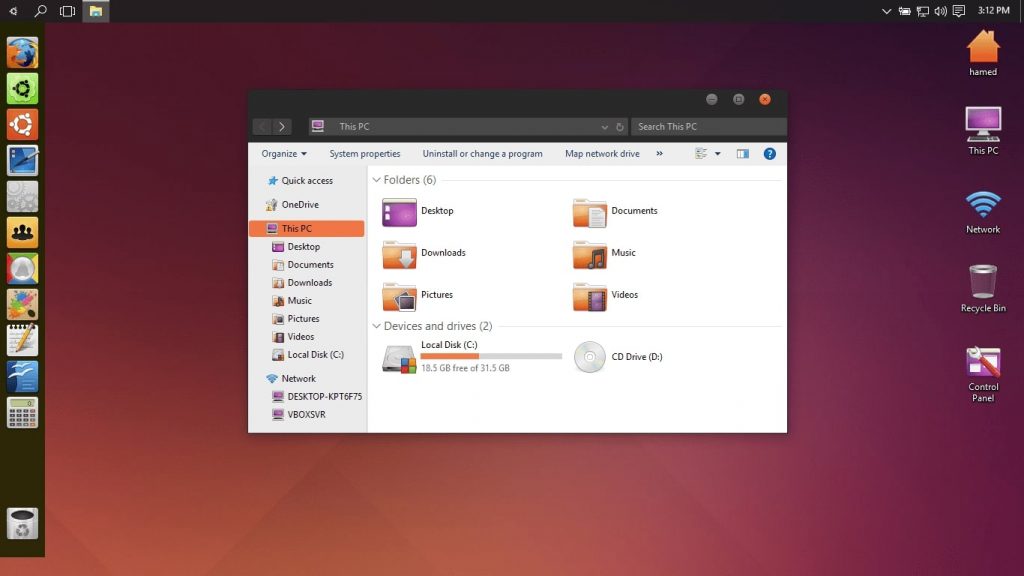After several weeks of testing, Microsoft has officially released the final version of Windows 11. Before the formal October 5th launch, they are making it available via the release preview channel of the Windows Insider program, which is open to everyone. This allows for a bit of additional testing before the final clearance step; nonetheless, this is still considered a pre-release.
As a result, you may still find some difficulties, but given the fact that the operating system is in the release preview channel, Microsoft is convinced that this version is quite stable at this point in time.
Contents
Top 5 Windows 11 Themes
Even if, as we all know, the new Windows 11 offers a plethora of customization choices, you can still make your Windows PC appear more attractive. Yeah! In this article, we will discuss the Windows 11 custom themes and skins that you may apply to personalize your computer. Sounds fascinating, doesn’t it? So let’s get this party started.
The following is a list of the best free Windows 11 themes and skins to download in 2025.
Some of the greatest and most unusual Windows 11 themes and skins are included in this article, which you may use on your Windows 11 computer. Please make a backup of your PC before proceeding since, owing to technical difficulties, your Windows operating system may get corrupted.
1. 3D Theme Pack
It contains Windows 11 Theme with 3D effects. This is one of the most beautiful themes ever made for Windows 11, and it includes 17 high-definition wallpapers that totally transform the appearance of your computer. This also includes 3D graphics, which enhance the appearance of your PC by incorporating 3D effects.
When it comes to the installation procedure, it is also the simplest since all you have to do is download the 3d.deskthemepack file, which is the only thing you have to do. Then you may open it and use it on your computer.
2. Fortnite Pack
One of the favorite themes to grasp for Fortnite enthusiasts. The inspiration for this theme came from our favorite battle royale game, Fortnite. You will receive about 15 high-quality wallpapers based on the Fortnite video game in this theme bundle.
Additionally, this theme will alter the icons for the programs that you have installed. Consequently, we strongly advise you to give it a shot. You may get this theme by clicking on the link provided below.
3. Windows Nostalgia Theme
For those who are diehard fans of the old original Windows appearance, this theme will precisely transform your Windows 11 PC into what you like. Windows Nostalgia Bliss is a wallpaper collection inspired by the evergreen Windows XP operating system that provides you with a 1920*1080 lovely Bliss wallpaper.
Now, when it comes to the downloading method, you can simply get it from the official website of Windows Nostalgia Bliss, which is listed at the bottom of this page.
4. Hacker Theme
As the name implies, this theme is based on the Hackers idea, and it will make you feel like you are using your computer in the role of a hacker. Furthermore, this theme is virtually completely compatible with every version of Windows, including the latest Windows 11.
There’s a really unique function that changes the color of text after every 30 minutes, which is really cool. It will also include a slideshow with some classic hacker symbols, which will allow you to get a genuine sense of what a hacker’s rig is like. You may, however, obtain a copy of the theme from the official Hacker Theme website.
5. Ubuntu SkinPack
Based on the Ubuntu-based UI, this theme will transform your Windows PC into an Ubuntu-based system. This theme is quite lightweight, and you can use it even if you have a low-power machine. It includes a taskbar that is positioned to the left as well as the Ubuntu icons pack, which will completely transform the appearance of your computer.
Unfortunately, this theme will not be modified to operate with every Windows software due to technical limitations. However, as we all know, Windows 11 has not yet been launched, and we are certain that the creator of this theme will make necessary adjustments to make it compatible with the next operating system. You may keep an eye on their website so that when they produce a theme based on Windows 11, you will be the first to know about it.
Conclusion
The following are some Windows 11 themes and skins that you may install on your computer. We hope you enjoyed reading about the topics we discussed in this post. However, if you want any further information on these skins, please do not hesitate to ask us in the comment area.

![5 Best Windows 11 Themes and Skins in 2025 [Updated] Windows Themes](https://www.technotification.com/wp-content/uploads/2021/10/Windows-11-Themes-768x432.jpg)