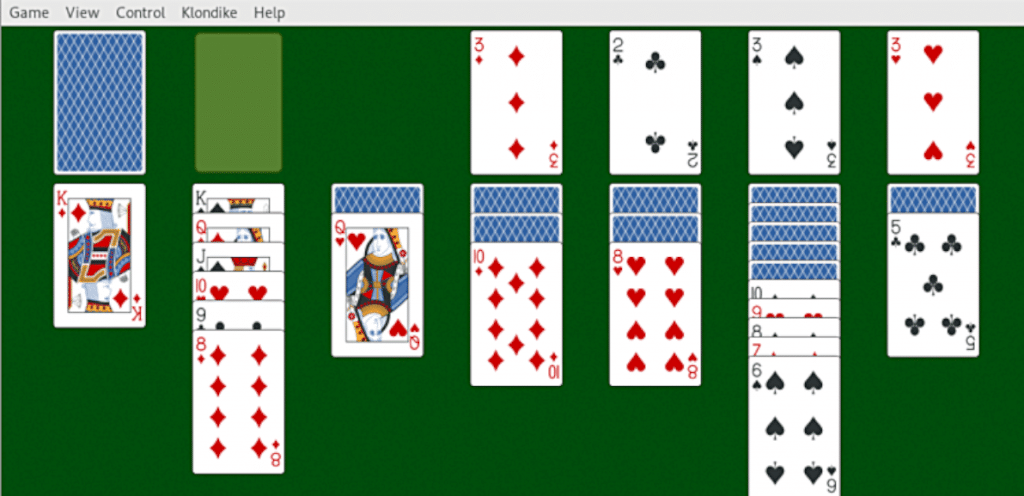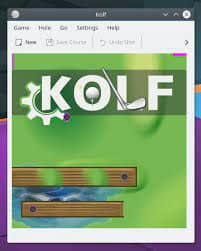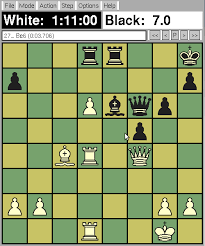With steam deck getting released for the rest of the world, Linux has finally been getting the much-needed love it deserved for gaming. For all its advantages over windows, it was never able to run any games to their fullest potential causing Linux to never be able to explode among gamers. The steam deck released with SteamOS a Linux-based open-source software with some closed source components can run all modern game titles in the Steam library which are Steam Deck compatible, and there are a lot.
Any gamer will now install the SteamOS on their PC and can enjoy any modern games which they wish to enjoy with the highest levels of compatibility ever seen on a Linux machine. But the steamOS isn’t complete & ready to use yet and until then we have compiled a list of casual games which you can enjoy right now on Linux.
Contents
Casual gaming on Linux
Casual games have one superpower among all other games, they can make you immersed in playing them for hours giving you that luxurious calmness of heart. On windows, casual games come inbuilt with the windows with games like solitary. But for Linux, they are not available right off the bat and you are needed to install them separately.
Now, here’s the list of casual games you can try right now on Linux.
1. KBlock/ Quadrapassel
If you loved Tetris then this game would look very familiar to you. Blocks falling from the sky in weird patterns and will disappear if they make a continuous row is oddly satisfying. These games run perfectly on Linux and will provide with excellent casual gaming experience. You can install Kblocks through https://apps.kde.org easily and works with all Linux open-source software. For Quadrapassel you simply need to visit the Flathub app store.
2. Aisleriot Solitaire
Who doesn’t love solitary, the original and the most beloved game since the inception of Windows is also available on Linux just with a different name. With aisleriot solitaire you can enjoy over 70 different card games on your Linux PC. This game is made by GNOME so will work with GNOME shell desktop environment out of the gate.
3. Kolf
Golf is the gentleman’s game, or so they say. But to play it you need to step outside, for us gamers doing just that is a huge hassle. If you want to enjoy golf, Windows users have very many options for golf on their pc but Linux users don’t feel down. From the KDE games package you can download Kolf miniature golf with real-life simulated physics and an almost never-ending supply of levels to enjoy. If let’s say you managed to play all the levels then you can even stretch your brain muscles and make your own levels to challenge yourself. To download, go to this https://apps.kde.org website.
4. Kbreakout
A breakout clone by KDE, its a simple game where you use a ball to break bricks on the levels and you must prevent the ball from falling off the map using a platform that you control with your mouse. It’s a casual game with a lot of potential with a never-ending supply of levels and great community support to download shaders and levels whenever you want. Install this game from the https://apps.kde.org website.
5. Xboard
The oldest game of kings, chess has always been beloved by many to be fun as well as a challenging game that can test your intellect’s limits. Linux has a version of this game called Xboard. A perfect 2D clone of the real-life game where you play against the computer whose difficulty is interchangeable. It also supports PvP through the same computer or through the network. Xboard is unique for its wide variety of chess options, like move history, player statistics, and much more.