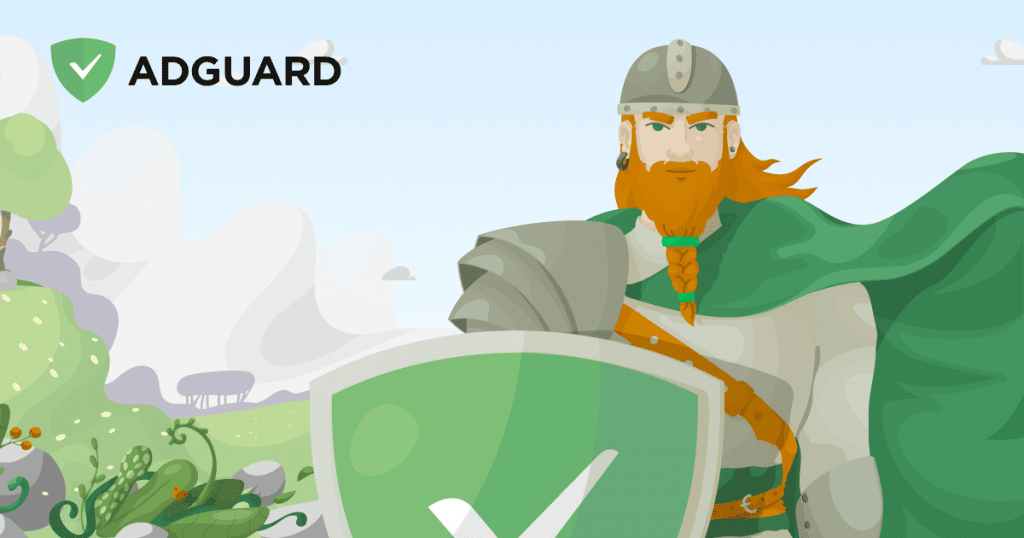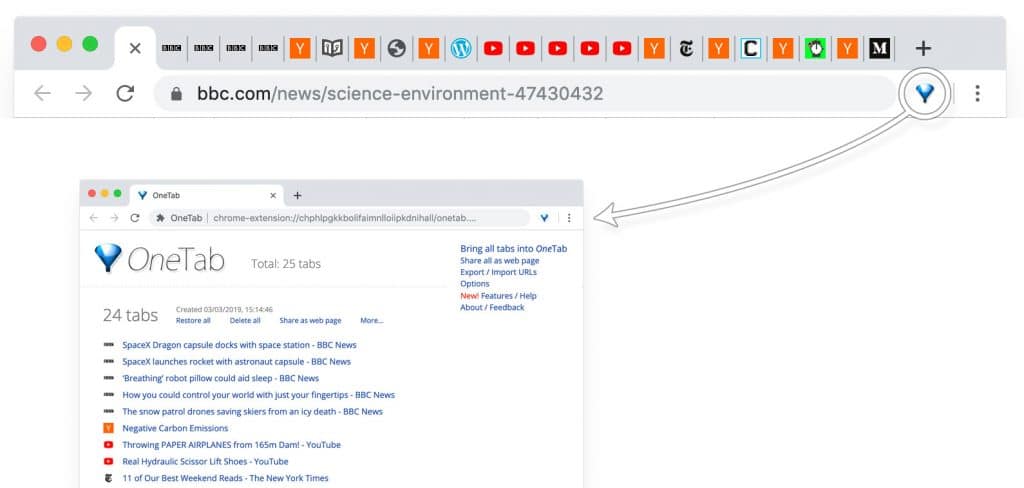In recent years, more and more people have started working remotely. Its rising popularity may be attributed in part to the greater freedom it gives both businesses and workers. While there are many benefits to working remotely, there are also drawbacks. When working from a distance, Google Chrome extensions may help you keep in touch with your team. If you do any kind of remote work, you may find these Chrome add-ons useful.
Contents
Google Chrome Extensions For Remote Work
Here are some of the most useful Google Chrome Extensions for work-from-home people.
1. AdGuard
In terms of Chrome extensions, AdBlock Plus is among the finest ad blockers available. When compared to AdBlock, a popular ad blocker, AdGuard is much more effective. It’s a little ad-blocking extension that prevents users from being stalked across the web and exposing private information.
It’s crucial to have such an addon since annoying ads may be quite distracting. There is a long list of ad-blocking features that are already activated in AdGuard. You’re welcome to provide your own variations. It’s also possible to choose websites (called “whitelisted” websites) where adverts will continue to appear even when the extension is activated.
2. Getscreen
An add-on for remote control that enables browser-based connections to various devices One may provide remote assistance to coworkers, exchange files, and connect remotely to one’s workplace computer. Getscreen, an add-on for Google’s remote desktop, streamlines and expedites the connecting procedure. It’s always open and has lightning-fast service.
3. Postlight Reader
Unfortunately, Google Chrome currently lacks a reading mode, so you’ll need to find an alternate method to add this functionality. The Mercury Reader extension is one such tool; it removes all the clutter and advertisements from any webpage, replacing it with clean, easy-to-read text in beautiful typefaces.
Hitting Control/Command + Esc brings up Postlight Reader from practically any page. When you click it, the currently open article will transform into a blank book page, free of ads and special typefaces. You may alter the appearance of the text any way you want by adjusting the font, color scheme, and letter size.
4. OneTab
If you often have dozens of active tabs in Google Chrome, this is one of the greatest extensions you can use. With OneTab, your current tabs will be consolidated into one page and shown in reverse chronological order. You can easily find the information you need to follow the links on this page since the names of the sites, their symbols, and other information are all displayed properly.
You may utilize OneTab to shut down all of the tabs you have open but aren’t ready to close just yet in case you end up needing them. With a single click, you may shut tabs, and the collection of closed tabs is always accessible in a standalone OneTab window.
5. Todoist
There is a ubiquitous task manager that can be hooked right into your browser, making it accessible from any smartphone or tablet. Having your to-do list right there on your Chrome dashboard is a huge time saver, and that’s exactly what this extension does. If you want to add a new task, finish an old one, or just check your to-do list, you may do so without opening the Todoist website or using the app.
These are just a few of the most popular and helpful add-ons for Google Chrome, but there are many more. Use them to improve the efficiency of your remote job.