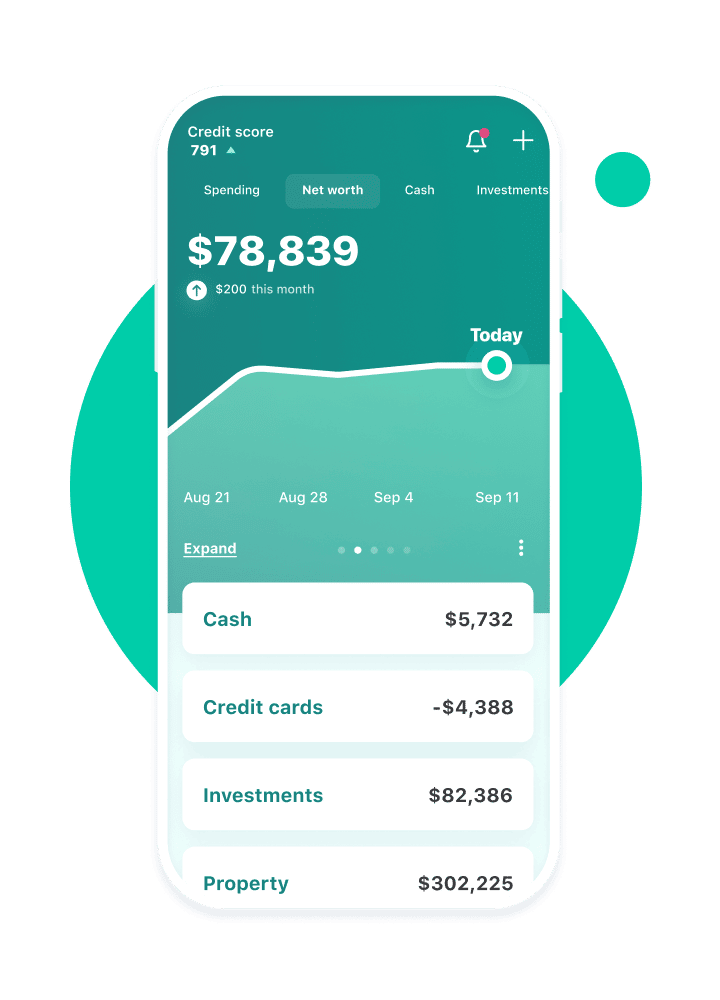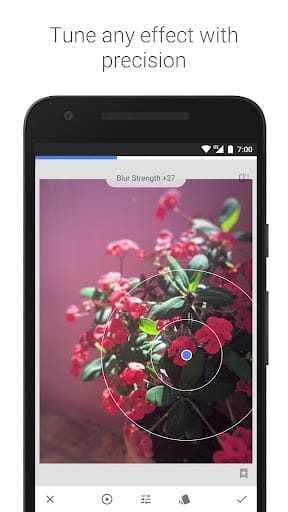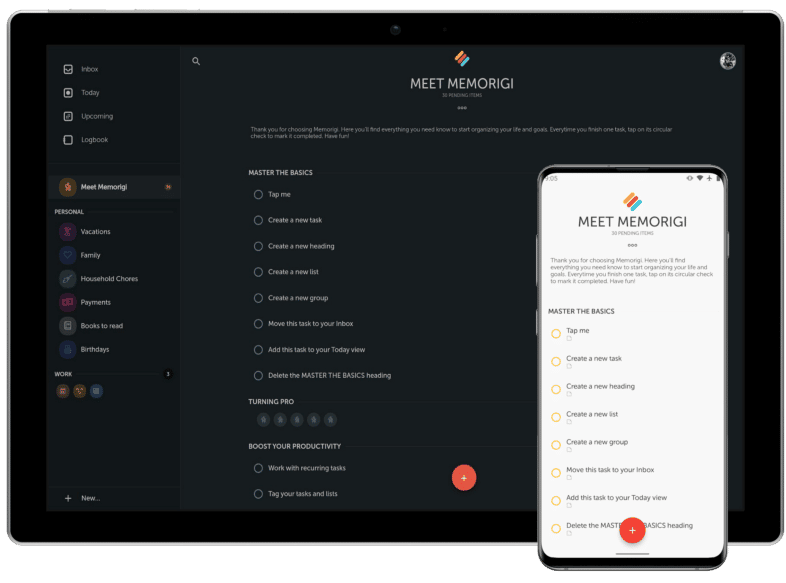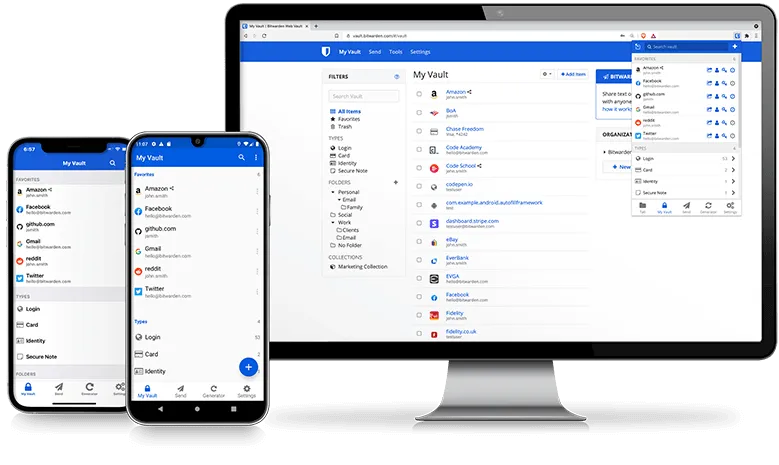I’ve looked at a lot of applications, but most of the ones I found weren’t worth including here since they weren’t widely used. In this post, I will only recommend carefully selected, high-quality applications that have not paid me to promote them. This article was not paid for by any of these firms, and I am not receiving any payment for my thoughts or ideas.
I don’t aim them toward any one group of people, such as programmers or anybody else in particular. It’s broad enough that anybody can exploit it to their advantage.
Contents
1. Mint
This is by far the most helpful software I’ve encountered for handling one’s finances. It’s easy to use and doesn’t overwhelm you with complicated options or computations you don’t need. It provides and prompts for just the information you need, such as the amount of money invested and its cost. It has a fantastic user interface, and I think everyone with disposable income should have one. Carrying the information you need for planning unexpected events is as easy as pulling it out of your pocket.
2. Snapseed
The main reason I like it is that every effect I choose makes my pictures seem far better than they did before. It provides access to the same high-end functionality seen in professional image editing applications like GIMP and Photoshop, all from the convenience of your mobile device. Not quite as good as either, but it’s amazing that this app has everything a mobile photographer could want.
3. Memorigi
Of all the apps discussed here, this one seems to prioritize productivity the most. Whether it’s a list of places to visit, items to buy, tasks to do around the home, invoice to clear, books to read, or the anniversaries of your troublesome friend, you can save it all in one place with Memorigi. I like it since it is neither a dedicated project management tool nor a comprehensive daily task/project to-do list software.
4. BitWarden
Users may store sensitive information such as passwords, credit card details, proof of identity, security questions and answers, and more in a single, easily accessible location with this free, open-source password manager. The vault is protected by a single, strong master password. It’s trustworthy and effective because it’s free and open source; you have peace of mind that no one else can access your information; and it works with every major operating system and mobile device, including Mac, Linux, Windows, and Android.