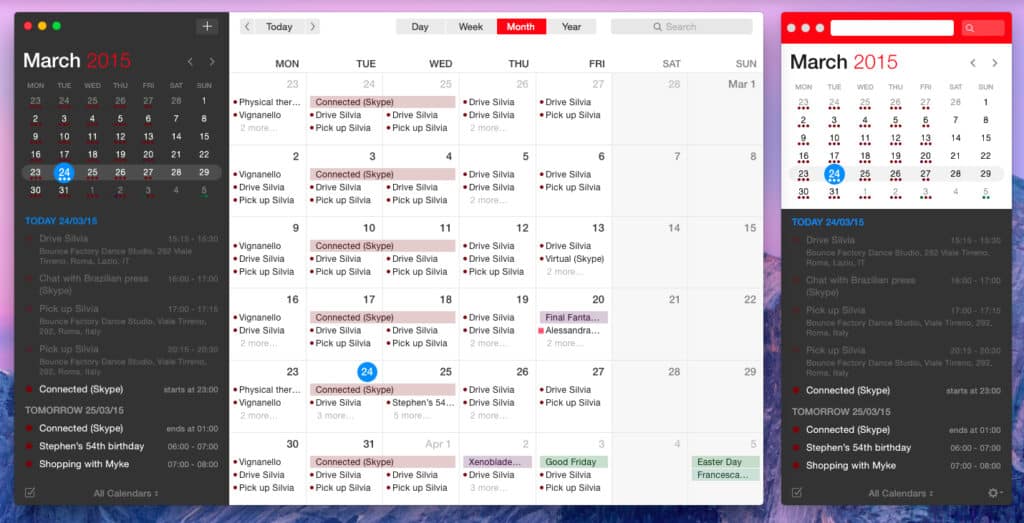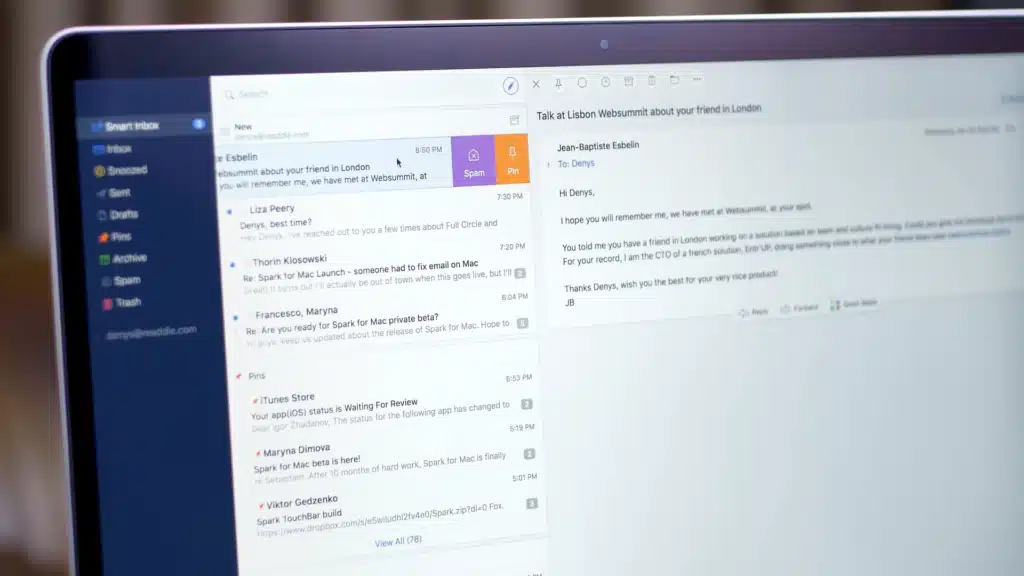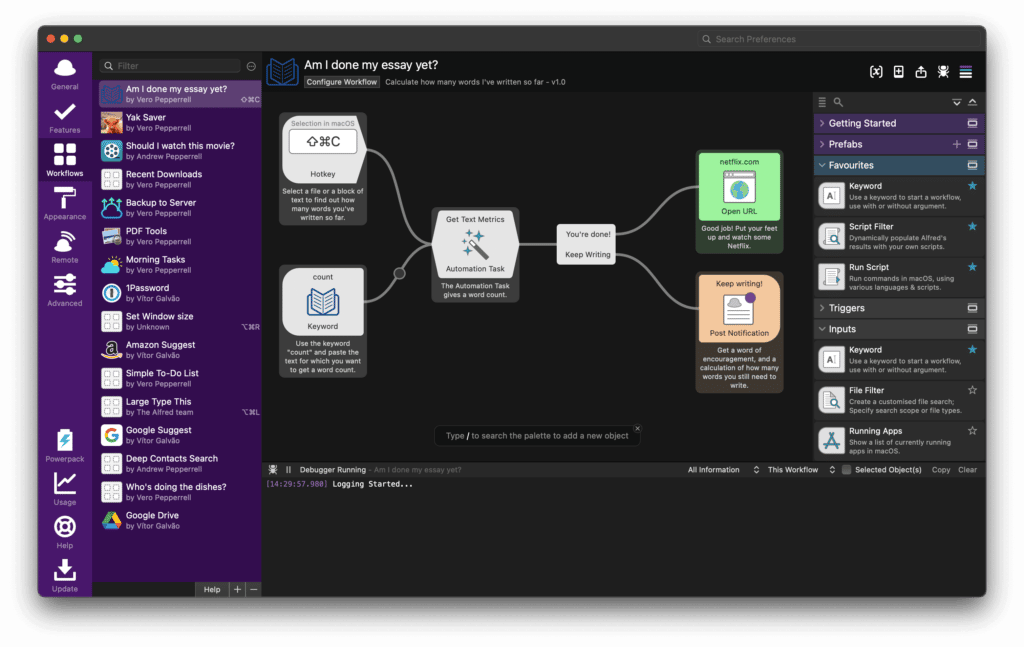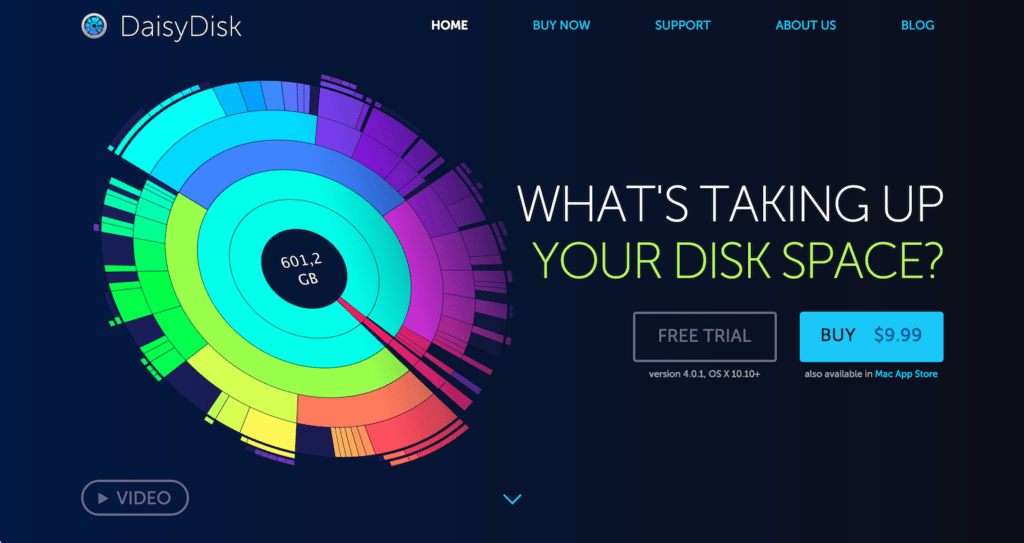The greatest Mac applications expand the capabilities of your Mac and eliminate its flaws, allowing you to make the most of your investment. They make working with a Mac more enjoyable and facilitate optimizing its features.
Anyone may visit the Mac App Store by selecting the store’s logo on Mac’s desktop or by going to the Apple window in the upper left of the display and choosing App Store from the drop-down selection. Given the abundance of applications, we drew on our own knowledge and the opinions of other Mac users to create this selection of the best software for the Mac.
Contents
1. Fantastical
The built-in calendar program on your Mac isn’t as good as Fantastical. For years, I’ve relied on this prestigious piece of software, which has won several accolades for its excellence. You can effortlessly keep a record of your engagements and prepare for the future with Fantastical’s free version, which is a streamlined and clear calendar. You can get Fantastical for a low monthly charge, and it will work on your Mac, iPad, iPhone, and Apple Watch, as well as synchronize with these devices automatically.
2. Spark
Spark is a superior email service for macOS than the built-in Mail app. This cost-free alternative offers features including email assignment as well as real-time, communal composition, unlike its paid counterparts that only enable a single user to handle many inboxes. In addition, it has a robust inbox management, message scheduler, and a web browser that can decipher human language to assist you in zeroing in on what you’re looking for. Spark is a flexible option for managing your email across gadgets, thanks to its high-quality iOS and Android applications.
3. Alfred 4
Alfred 4, the latest and greatest version, enhances searches both for local repositories on your Mac as well as web resources. On your mac Computer, you may utilize Alfred to quickly do a variety of tasks, including computations, dictionary lookups, application launches, and more. You may pay once to access the full version of Alfred, which includes the ability to stream songs from iTunes, create your customized workflows and hotkeys, modify Alfred’s appearance, and more.
4. DaisyDisk
DaisyDisk is one of the finest Mac file system managers because it is reliable, adaptable, and visually beautiful. This $10 tool quickly scans your hard drives, shows you a beautiful visual representation of how your Mac’s internal memory is being utilized, and includes drag-and-drop functionality to make it easy to rearrange your documents and save up important space. Cloud-based disk locations, such as Google Drive, Dropbox, and others, are now also supported in the most recent version.