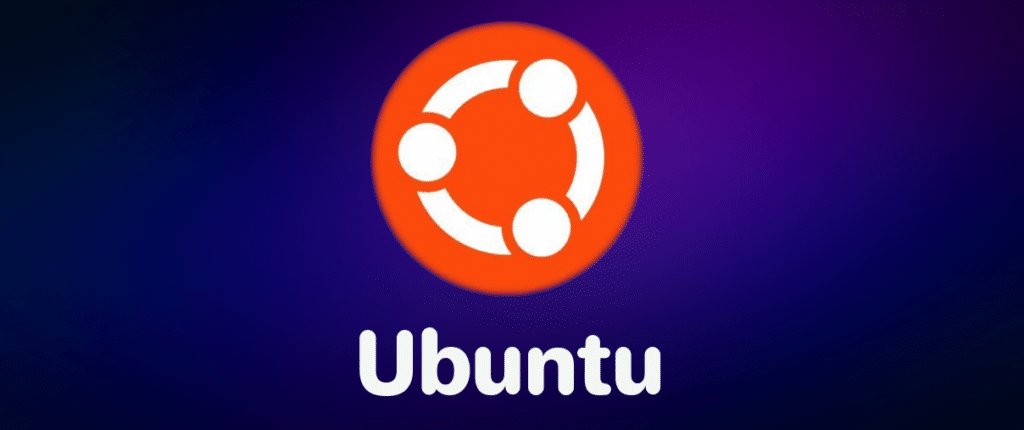What’s the difference between Ubuntu Desktop and Ubuntu Server? This is a very common query relating to Ubuntu. When it comes to Ubuntu, the popular Linux distribution, you’ll often come across two distinct variants: Ubuntu Desktop and Ubuntu Server. While both share the same foundation, they serve different purposes and cater to unique computing requirements.
In this article, we’ll unravel some major differences between Ubuntu Desktop and Ubuntu Server, empowering you to make an educated decision based on your specific requirements.
Contents
Understanding Ubuntu Desktop
Ubuntu Desktop is the Ubuntu variant designed for personal computer use. It offers a user-friendly interface, intuitive applications, and a robust ecosystem of software, making it an ideal choice for daily computing tasks, productivity, and multimedia consumption. Ubuntu Desktop provides a polished and accessible Linux experience for both beginners and experienced users alike.
Key Features of Ubuntu Desktop
- Graphical User Interface (GUI): Ubuntu Desktop features a graphical user interface that provides a visually appealing and intuitive environment. It offers a familiar desktop experience, complete with a taskbar, icons, menus, and a variety of customizable settings.
- Pre-installed Applications: Ubuntu Desktop comes bundled with a wide range of pre-installed applications, including a web browser, office suite, media players, image editors, and more. These applications enable users to perform everyday tasks without the need for additional software installations.
- Software Center: Ubuntu Desktop boasts a Software Center, a centralized platform that offers users to discover, download, and install a vast collection of applications. From productivity tools to games, the Software Center provides an easy and seamless way to expand the capabilities of your Ubuntu Desktop.
Understanding Ubuntu Server
While Ubuntu Desktop caters to personal computing needs, Ubuntu Server is designed for server environments and more advanced use cases. It focuses on providing a stable and secure platform for hosting websites, managing databases, running applications, and other server-related tasks. Ubuntu Server is optimized for efficiency, reliability, and scalability, making it a popular choice among developers and system administrators.
Key Features of the Ubuntu Server
- Command-Line Interface (CLI): Unlike Ubuntu Desktop, Ubuntu Server primarily utilizes a command-line interface (CLI). This text-based interface allows for efficient management of server resources and configuration, providing flexibility and control for experienced users.
- Minimal Installation: Ubuntu Server offers minimal installation, providing users with a lean and lightweight foundation. This minimal setup allows for greater customization and the ability to install only the necessary components, optimizing server performance and security.
- Server-Specific Packages: Ubuntu Server focuses on delivering server-specific packages and tools. It includes technologies such as LAMP (Linux, Apache, MySQL, PHP/Python/Perl) stack, OpenSSH, virtualization tools, and cloud integration. These packages facilitate the setup and management of various server functionalities.
What Really Sets Them Apart?
Ubuntu Desktop vs. Ubuntu Server: Here are the key differences:
- User Interface: What really sets Ubuntu Desktop and Ubuntu Server is their user interface. Ubuntu Desktop offers a graphical user interface (GUI), making it user-friendly and visually appealing, while Ubuntu Server relies on a command-line interface (CLI), prioritizing efficiency and flexibility.
- Pre-installed Applications: Ubuntu Desktop comes with a comprehensive suite of pre-installed applications suitable for personal computing, including web browsers, office software, media players, and more. Conversely, Ubuntu Server has minimal installation and focuses on providing server-specific packages, allowing users to customize the system based on their specific server requirements.
- Use Cases: Ubuntu Desktop is ideal for personal computing needs, offering a complete desktop experience with a wide range of applications. It is suitable for tasks such as web browsing, document editing, multimedia consumption, and general productivity. On the other hand, Ubuntu Server is tailored for server environments, emphasizing stability, security, and scalability. It is designed to host websites, manage databases, run applications, and facilitate advanced server-related tasks.
Conclusion
Understanding the differences between these two is crucial when deciding which variant to choose for your computing needs. Ubuntu Desktop provides a user-friendly and feature-rich environment for personal computing, while Ubuntu Server focuses on server-specific functionalities and scalability.
Whether you seek a versatile desktop experience or a powerful server platform, Ubuntu has you covered. Evaluate your requirements, consider the use cases, and select the Ubuntu variant that aligns with your computing goals. Embrace the world of Ubuntu and experience the power of Linux-based computing at its finest.