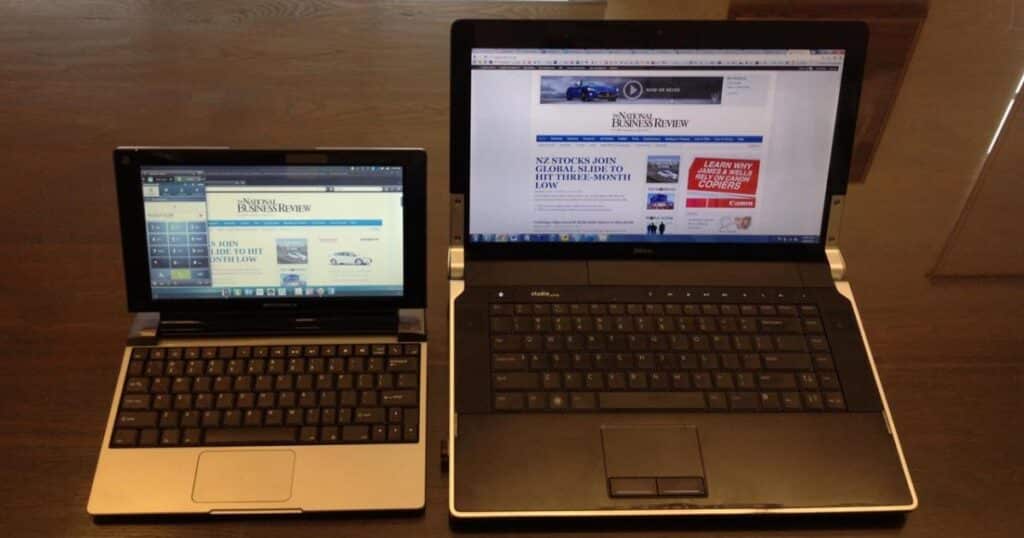In today’s tech-driven world, a reliable laptop is more than just a device; it’s a gateway to productivity, entertainment, and connection. With a plethora of options available, choosing the perfect laptop can be a daunting task. Whether you’re a student, a professional, or a gaming enthusiast, asking the right questions before buying a laptop is essential.
In this tech-savvy guide, we’ll explore the key questions you should ask to ensure that your new laptop meets your specific needs and elevates your digital experience. Let’s dive in and find the ideal laptop that complements your lifestyle and unleashes your potential.
Contents
1. What’s My Budget?
Before buying a laptop, establish a clear budget to narrow down your options. Laptops come in various price ranges, and defining your budget will help you focus on devices that align with your financial constraints. Assess your needs and prioritize essential features to strike the perfect balance between performance and affordability.
First and foremost, take a close look at your finances and evaluate how much you are willing to spend on a new laptop. Whether you’re a student, a working professional, or an avid gamer, setting a realistic budget will prevent you from overspending and assist you in making an informed decision.
Next, consider your primary use cases and prioritize the features that are most important to you. Are you seeking a high-performance laptop for intensive gaming and video editing, or do you need a budget-friendly device for everyday tasks like web browsing, word processing, and multimedia consumption? Understanding your specific requirements will guide you in allocating your budget efficiently.
2. What do I Need it For?
If your laptop’s primary purpose is for everyday productivity tasks like web browsing, email, word processing, and multimedia consumption, you can opt for a budget-friendly laptop with a mid-range processor and sufficient RAM. Look for laptops with comfortable keyboards and responsive trackpads, as these aspects are essential for prolonged usage.
For students, a laptop that strikes a balance between portability and performance is ideal. A lightweight and compact laptop will be convenient for carrying between classes, while a reliable processor and ample storage will support research, note-taking, and academic projects. Consider laptops with long battery life to avoid interruptions during lectures or study sessions.
Business professionals may require a laptop with robust security features, such as biometric authentication or TPM (Trusted Platform Module), for data protection. Consider a laptop with a business-grade processor and a comfortable keyboard for extended typing sessions during meetings and presentations.
3. What Size and Form Factor Suits Me Best?
Ultra-portable laptops are compact and lightweight, making them ideal for users who prioritize mobility and travel convenience. These laptops are perfect for students, professionals, and digital nomads who need a device they can easily carry between classes, meetings, or trips. The smaller form factor typically translates to a lighter weight, making them comfortable to hold for extended periods.
Standard-sized laptops strike a balance between portability and functionality. They are versatile devices that cater to a broad range of users, making them a popular choice for both work and personal use. These laptops often provide a comfortable screen size and keyboard layout, enhancing productivity for tasks like document editing, presentations, and entertainment.
Large-sized laptops are designed for users who require ample screen real estate for intensive tasks, such as video editing, 3D rendering, or gaming. These laptops often come equipped with powerful hardware to handle demanding applications. However, they are less portable and more suited for stationary use, such as at a desk or home setup.
Choosing the right size and form factor for your laptop ultimately depends on your unique lifestyle, usage patterns, and preferences. If you’re constantly on the move and need a lightweight companion, an ultra-portable or standard-sized laptop might be the best fit. On the other hand, if you require a larger display and powerhouse performance for creative or gaming endeavors, a larger-sized laptop could be the perfect choice.
4. How Much Processing Power Do I Need?
The processor is the brain of your laptop, and its performance dictates how efficiently your device handles tasks. For everyday computing needs like web browsing, email, and word processing, a mid-range processor should suffice. However, if you’re into resource-intensive tasks like video editing or gaming, consider a laptop with a powerful processor and ample RAM to ensure smooth performance.
If your primary use is web browsing, word processing, and basic multimedia consumption, a laptop with an Intel Core i3 or AMD Ryzen 3 processor should be sufficient. For more demanding tasks such as photo and video editing, a laptop with an Intel Core i5 or AMD Ryzen 5 processor is recommended. For power users, content creators, and gamers, opt for laptops with Intel Core i7 or AMD Ryzen 7 processors for enhanced performance.
5. How Much Storage Do I Require?
Storage is where all your files, applications, and media are stored. Consider the amount of storage you need based on your usage. For everyday users, a laptop with 256GB to 512GB of solid-state drive (SSD) storage should be adequate. If you handle large files or plan to store extensive media libraries, consider buying a laptop with higher storage capacity or options for expandable storage.
For casual users who primarily use their laptops for web browsing, document editing, and media consumption, a laptop with 256GB of SSD storage should be sufficient. For students or professionals who require additional storage for documents, projects, and software, consider a laptop with 512GB or 1TB of SSD storage. If you’re a content creator or gamer with large media files, opt for laptops with 1TB SSDs or additional HDD storage options for increased capacity.
Buying a laptop is an investment in your digital journey, and asking the right questions is crucial to finding the perfect device. Define your budget, identify your primary use cases, and consider factors like processing power, storage, graphics, and battery life. Evaluate the form factor, keyboard comfort, and display quality that best suits your needs.