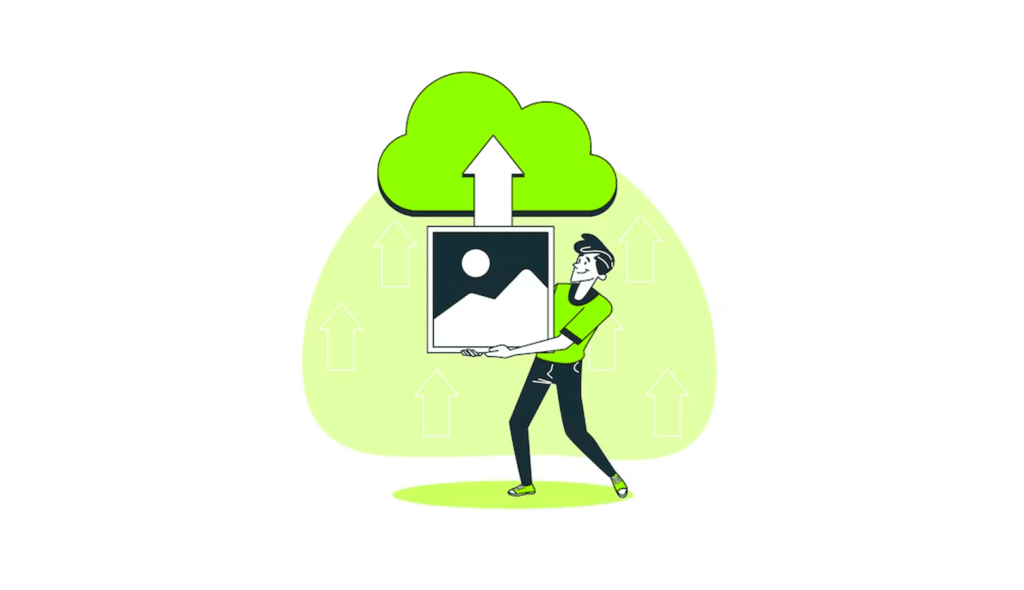Let’s be honest: we often come across an animated GIF file that represents only partly the message we want to convey. Maybe the beginning or the end of such GIF files doesn’t fit the rest of our storyline.
What’s there to do in such a situation? You can crop animated GIFs in a matter of clicks and have each GIF animation fit your desired template.
Are you curious about how you crop GIF online for free, and what’s the best online GIF cropping tool to use? Read on to find out more!
Let’s be honest: we often come across an animated GIF file that represents only partly the message we want to convey. Maybe the beginning or the end of such GIF files doesn’t fit the rest of our storyline.
What’s there to do in such a situation? You can crop animated GIFs in a matter of clicks and have each GIF animation fit your desired template.
Are you curious about how you crop GIF online for free, and what’s the best online GIF cropping tool to use? Read on to find out more!
Contents
Why Do You Need to Crop a GIF Online?
First, Let’s understand why you even choose to have a cropped GIF. There might be multiple reasons why you need to crop GIF images online, such as:
1. Reduce Dimensions
When you crop a GIF image, the output GIF might have reduced GIF dimensions. Therefore, if you are looking for a quick way to use less storage space and diminish the file size of your animated GIF images, it’s time to start cropping!
2. Adapt to Social Media Platform Requirement
GIFs are everyone’s favorite way of social media communication. Let’s be honest, we all know the perfect GIF frames to integrate in every conversation. With the help of a GIF editor, you can crop GIFs and make sure they fit each platform’s desired dimensions.
3. Make It Fit For the Next Frame
Let’s say you want to mix two or more GIFs, but each one of them has a different aspect ratio. To make sure they all fit together, it’s recommended to crop them all together to the same dimensions. This way, you can ensure a great output.
What’s The Best GIF Crop Tool?
Flixier is an amazing choice for those on the lookout for a GIF cropper online. With this GIF editor, you can crop GIF images in just a couple of clicks, without having to leave your web browser. You don’t need to download or install anything to crop your GIFs with Flixier.
Here’s how to use Flixier’s GIF cropper in a couple of easy steps:
1. Upload Your Animated GIF
Click on Get Started to open Flixier in your web browser. Upload a GIF from your computer or import one from Google Photos, Google Drive, or other cloud storage services. You can also use the Stock tab on the left side of the screen to access GIPHY and search for your GIF there.
2. Crop and edit Your GIF file
Drag your GIF from the library down to the timeline at the bottom of the screen. Select it, open the crop menu on the right-side panel, and use the sliders to crop your GIF to the desired size.
When choosing the aspect ratio, you can choose between cropping your GIF in a rectangle format or giving it a round shape.
3. Save Your GIF
When you’re done cropping your GIF, click the Export and Download button in the top right corner. Flixier’s online tool will take a few seconds to process your GIF and then it will be saved to your computer.
Ready to Crop GIF Now?
Now that you know how to crop a GIF in a couple of simple steps, you are unstoppable! Feel free to crop one or multiple GIFs and share your digital story online!