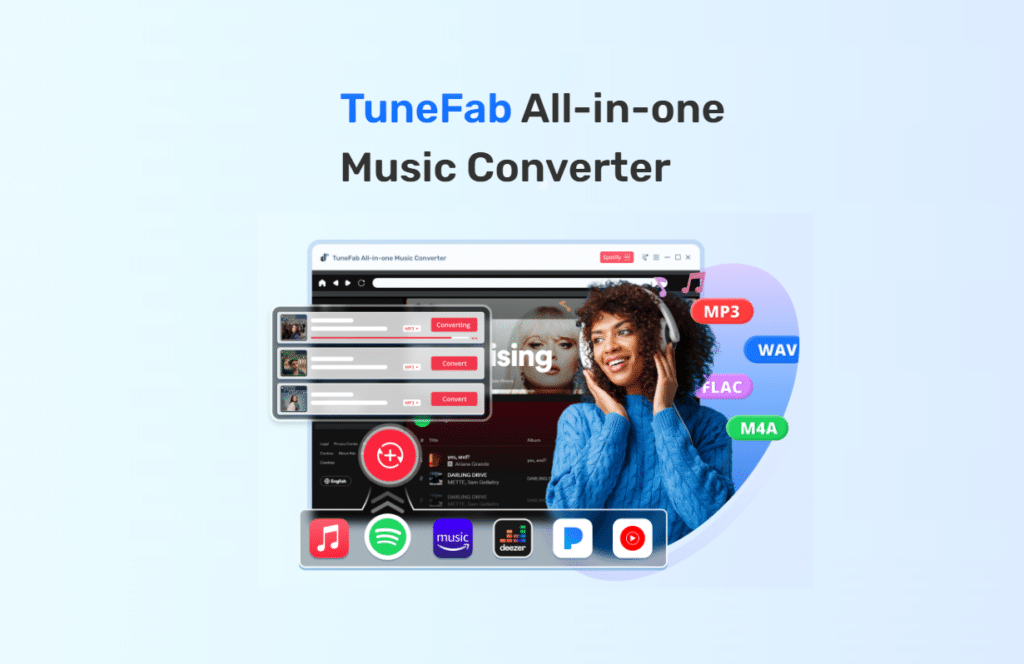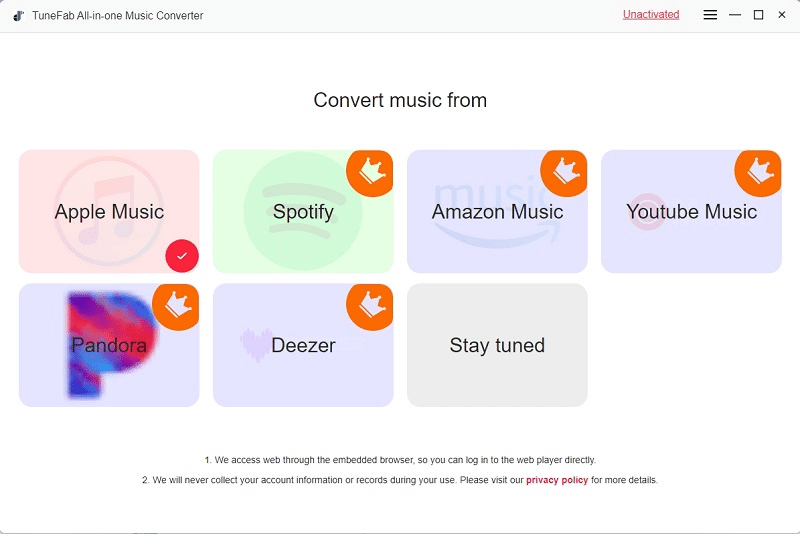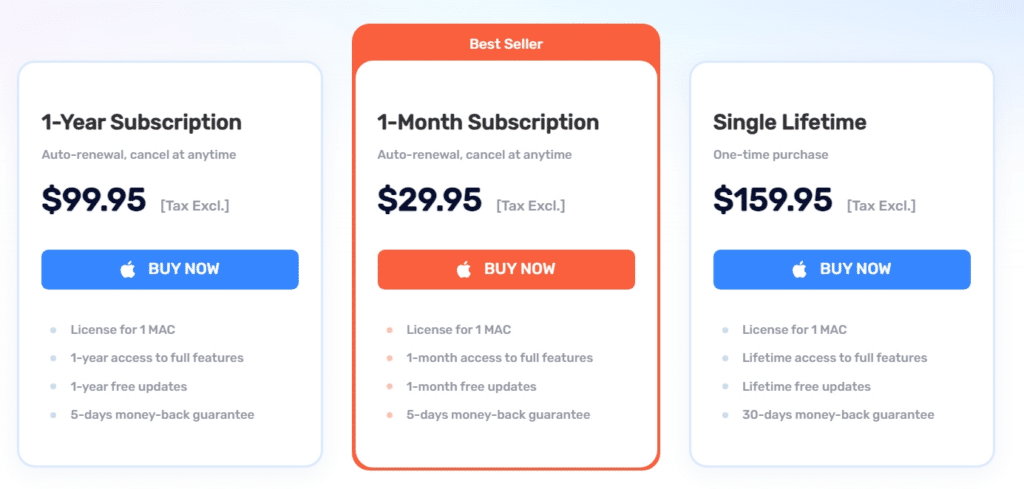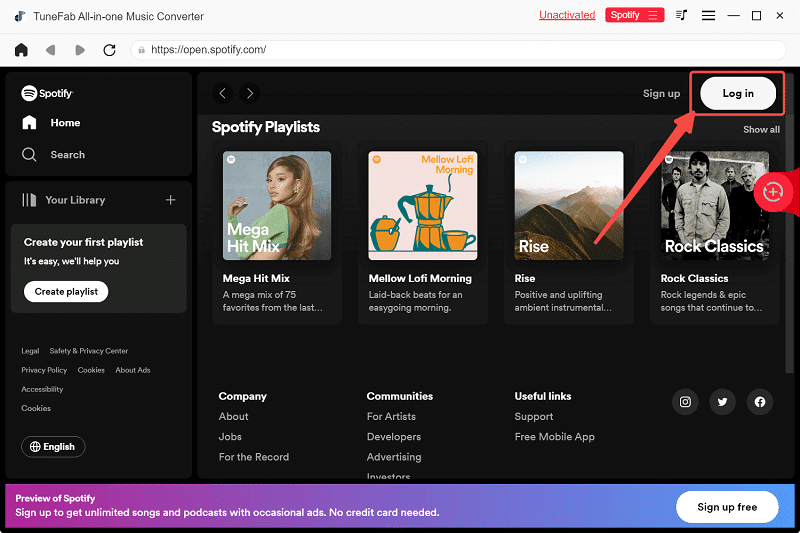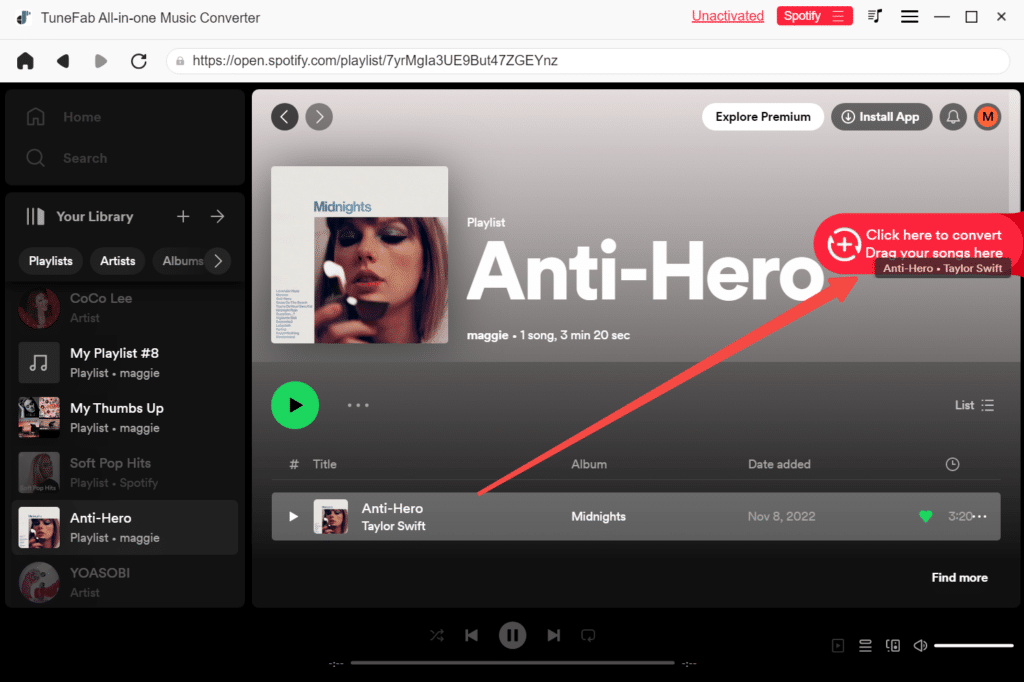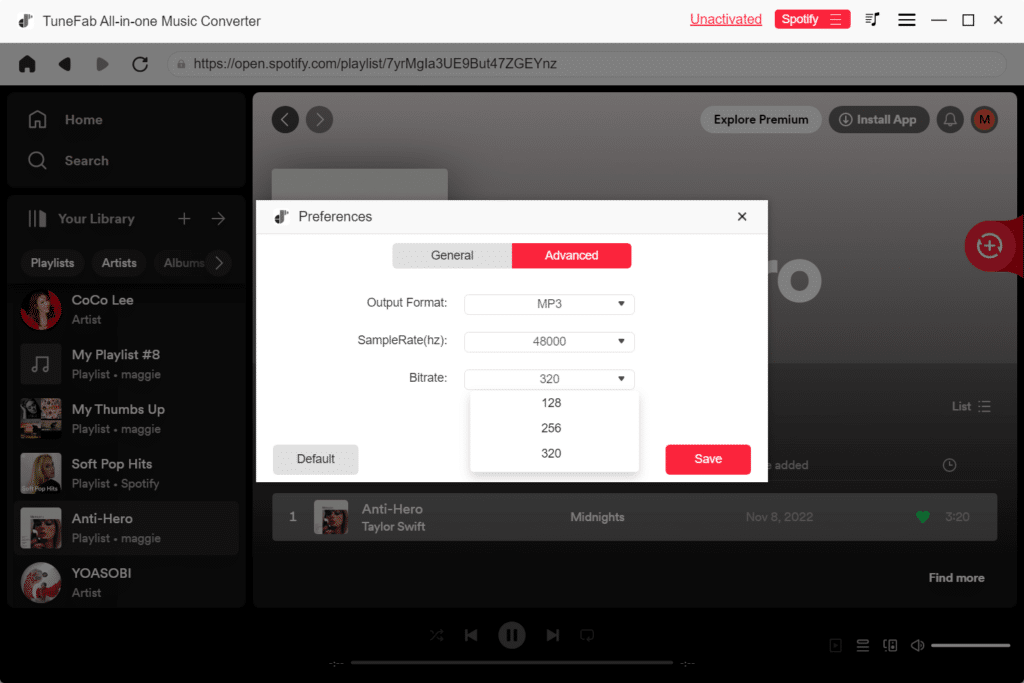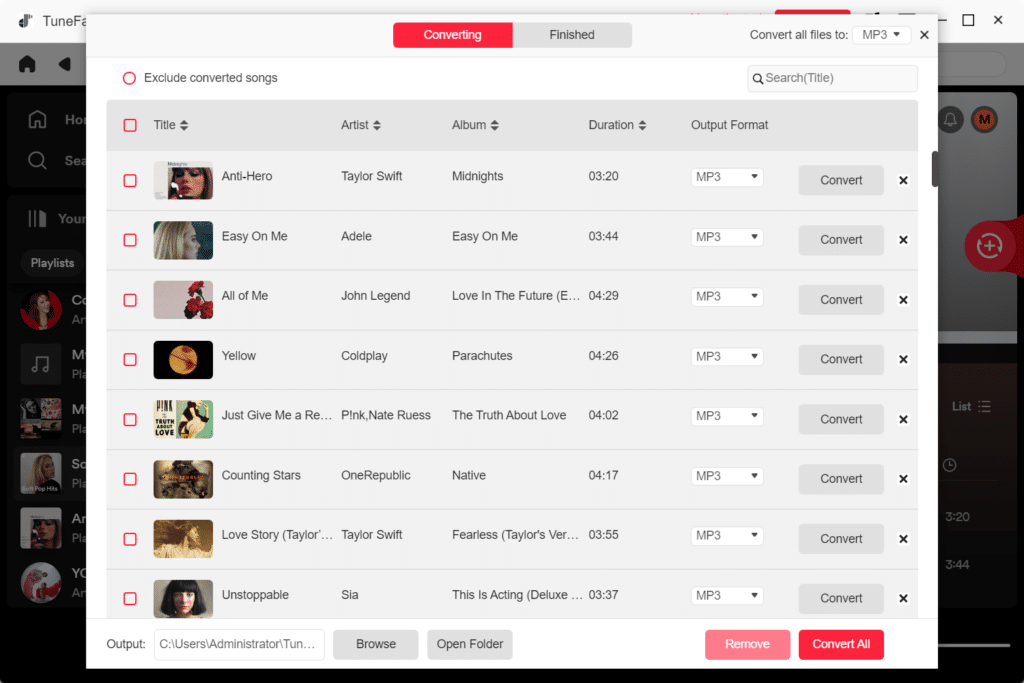Streaming music platforms abound in today’s digital age, each with its unique library and restrictions, so it is common to find ourselves juggling different services to access our favorite tunes. This is where a reliable all-in-one streaming music converter becomes a must.
To help you obtain music files from all those hit streaming platforms, music download experts TuneFab launch its all-in-one converter: TuneFab All-in-One Music Converter. Recently crowned as one of the top music downloaders of 2024, this software stands out as a comprehensive solution for users.
But does it live up to the hype? In this TuneFab All-in-One Music Converter review, we’ll explore its features and performance to help you make an informed decision. From its user-friendly interface to impressive conversion capabilities, we’ll provide a comprehensive guide to this innovative software. So just read on to find more!
Contents
Why is TuneFab All-in-One Music Converter Perfect
Embedded with a powerful web browser, TuneFab All-in-One Music Converter can access your music library on multiple streaming music platforms, including Spotify, Apple Music, YouTube Music, Amazon Prime, etc. It also has many sparkling features that make it stand out as one of the best tools.
User-friendly Web Players:
TuneFab makes navigating through various streaming platforms a breeze by having a built-in web player. With its straightforward interface, you can easily search for and select your favorite tunes on any platform without downloading additional applications.
DRM-Free Music Conversion:
One of TuneFab’s standout features is its ability to convert music files to DRM-free formats like MP3, WAV, M4A, and FLAC. This means you can enjoy your favorite tunes on any device or media player, without worrying about compatibility issues. Plus, with DRM-free music, you can listen to your tracks offline, anytime, anywhere.
Lossless Quality Preservation
TuneFab excels in preserving the original quality of your music. Whether you’re converting tracks from Spotify, Apple Music, or any other platform, TuneFab ensures that your music retains its authentic sound quality. This means you can enjoy your favorite songs without any loss of quality.
How Much Does TuneFab All-in-One Music Converter Cost
Well, TuneFab ensures that there’s a plan suitable for every budget and usage scenario by providing users with three different pricing schemes to suit their needs. Take a closer look at the options below:
- 1-Month Plan ($29.95): If you’re just testing the waters or need a short-term solution, the 1-month plan is perfect. It gives you access to TuneFab’s features without committing to a long-term subscription.
- 1-Year Plan ($99.95): For those seeking better value, there’s the 1-year plan. With this option, you can enjoy TuneFab’s benefits for the entire year at a reasonable rate.
- Lifetime Plan ($159.95): If you’re a professional music maniac, the lifetime plan might be the best choice for you. Pay once and enjoy TuneFab’s features forever, without worrying about recurring payments!
How to Use TuneFab All-in-One Music Converter
Alright, enough talks. Now it’s time to familiarize yourself with the way to use TuneFab All-in-One Music Converter. Let’s use Spotify as an example to see how simple it is to convert Spotify music to MP3.
Step 1: Open the Spotify web player and log in to your Spotify account, then head to the songs, albums, playlists, or podcasts you want to download.
Step 2: Drag and drop the selected music files onto the Convert button within TuneFab.
Step 3: Customize your download preferences, such as format (e.g., MP3), sample rate, and bitrate.
Step 4: Click on the Convert All button to start the downloading process. TuneFab will efficiently convert your Spotify music to MP3 format, allowing you to enjoy your favorite tracks offline.
With these simple steps, you can effortlessly download songs from Spotify and other streaming platforms using TuneFab All-in-One Music Converter. Enjoy your music!
FAQs About TuneFab All-in-One Music Converter
Is it Safe to Convert Streaming Music via TuneFab?
Of course. Converting streaming music via TuneFab is completely safe and secure. There are no risks of viruses, ads, or malware. Besides, TuneFab respects your privacy and does not collect any personal information. Plus, using TuneFab won’t lead to any account bans or penalties from streaming platforms.
Furthermore, TuneFab regularly updates its software to ensure the best possible experience for users. These updates not only enhance performance but also address any potential security concerns, guaranteeing a safe and seamless music conversion process.
Is TuneFab All-in-One Music Converter Legal?
Yes. TuneFab All-in-One Music Converter is legal to use. It allows users to download music from streaming platforms for personal use, which is entirely legal. However, it’s important to note that the downloaded music should only be used for personal enjoyment and not for commercial purposes.
That means you’re within the bounds of the law, as long as you’re using this downloaded music for your personal use and not distributing or profiting from the downloaded content.
Final Verdict
To sum up, TuneFab All-in-One Music Converter is the ultimate solution for anyone looking to download and convert music from various streaming platforms at a time. Its user-friendly web players, DRM-Free Conversion, and lossless quality resulting files make it a top choice for music lovers. With TuneFab, you can spare efforts to juggle different music services and enjoy the best quality. So why wait? Go and unlock the potential of TuneFab All-in-One Music Converter!