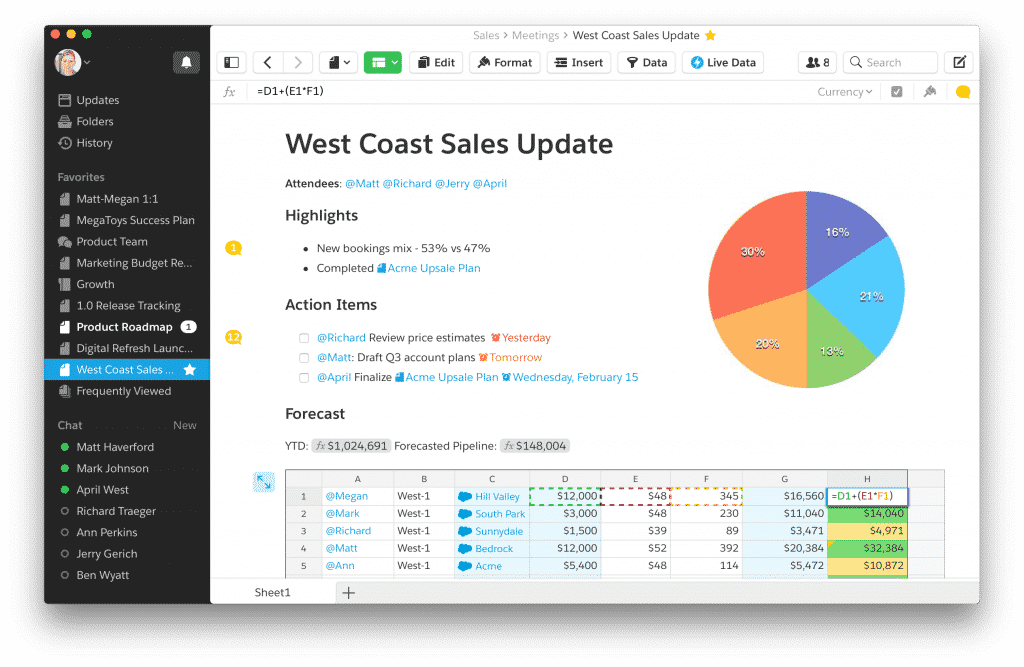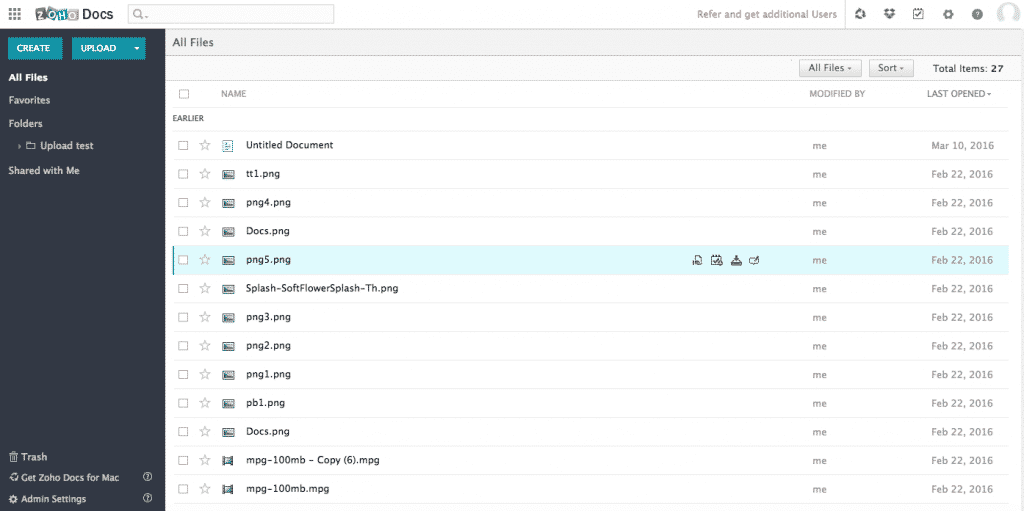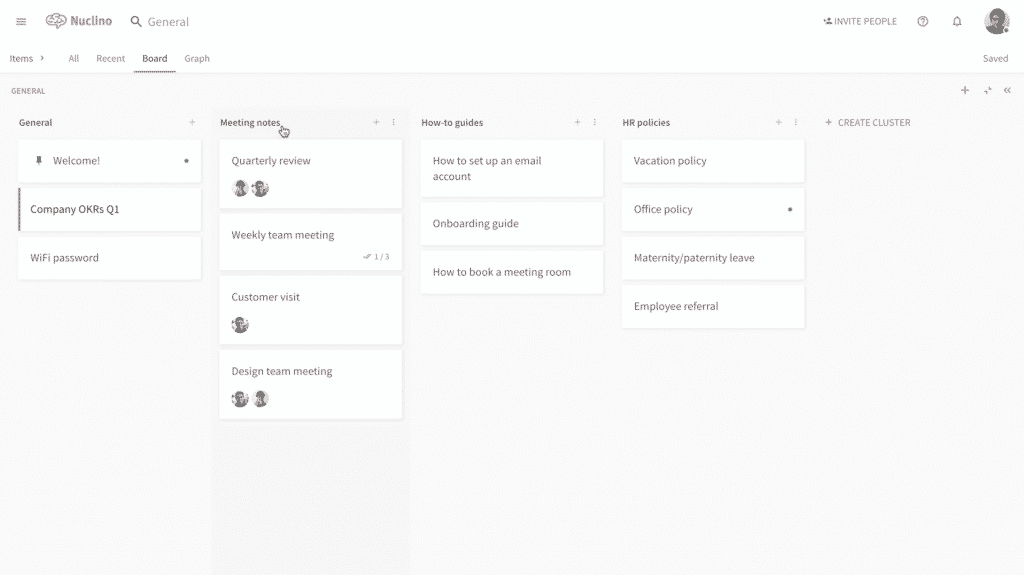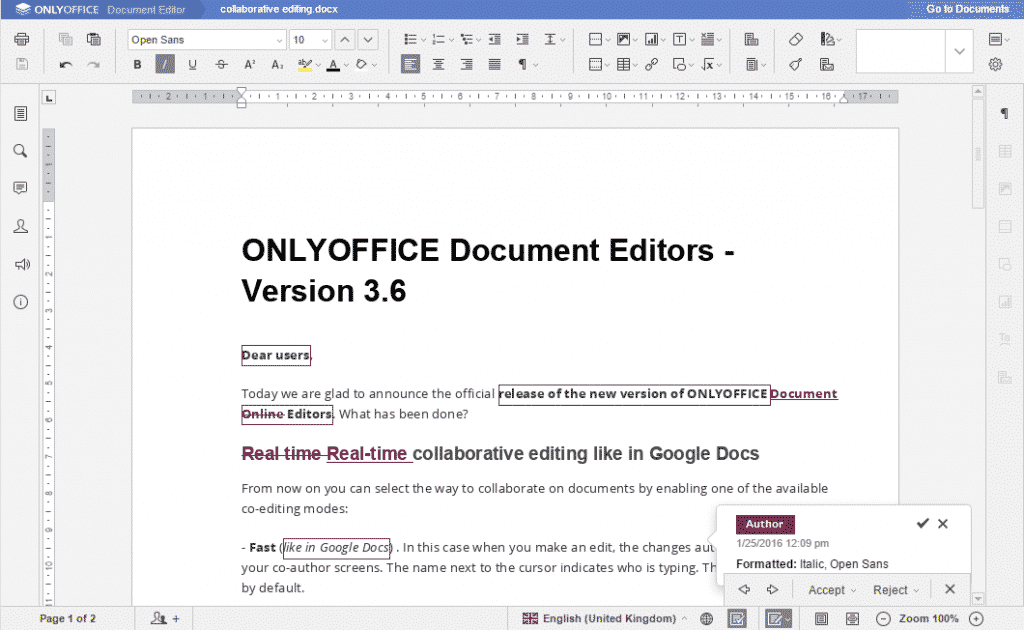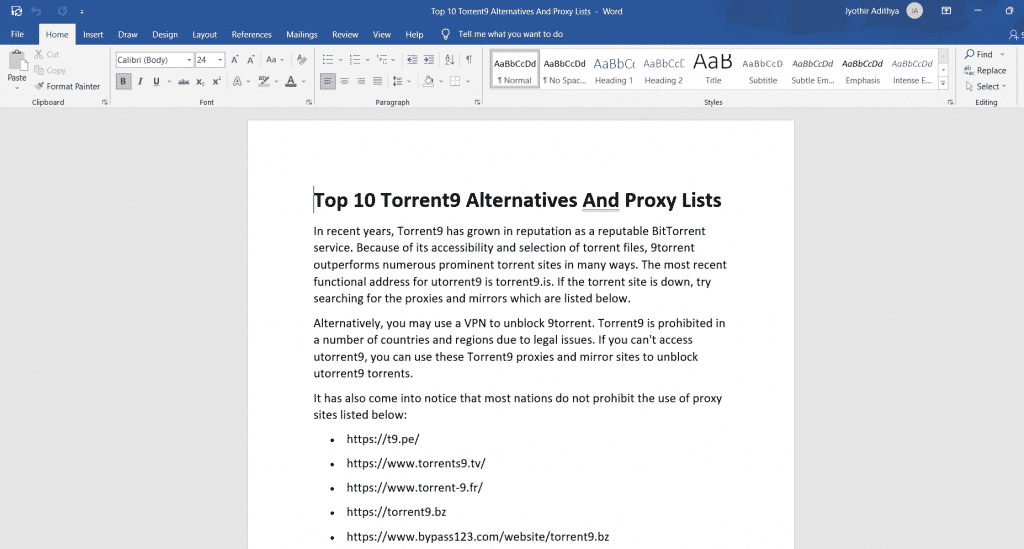Google Docs is a fantastic tool for document creation and real-time team collaboration. Teams can use it to track notes, share ideas, and streamline processes, ensuring everyone stays aligned—literally on the same page.
However, Google Docs does have its limitations. It lacks some advanced collaboration features, offers only limited offline access, and has restricted permission controls.
Contents
Google Docs Alternatives
If you’re looking for a more robust solution, we’re here to help. In this post, we’ll explore why you might need an alternative to Google Docs and present five of the best options available today.
1. Quip
Quip is a team collaboration tool that integrates documents, spreadsheets, checklists, presentation slides, and chat into one application. Quip is more expensive than most other options, but it can replace not only Google Docs, but also Google Drive, Slack, and other online collaboration applications.
All Quip papers have a chat box where you can quickly communicate with your team about the content. This helps you to keep all of your talks in one place and keep track of the context of each choice.
Quip lacks the extensive formatting and customization capabilities of Google Docs. The Quip editor, on the other hand, should suffice if you aren’t seeking to produce documents with complicated layouts. It makes up for the lack of formatting tools with comprehensive collaborative features and rich content embeds.
Quip’s strong connection with Salesforce is a standout feature, allowing you to join your Salesforce account and combine your data with Quip’s live documents and spreadsheets.
2. Zoho Docs
Zoho Docs is part of the Zoho Office Suite, which is very similar to and even outperforms Google Workspace (previously G Suite) in many ways.
The editor has a lot of complex formatting options, so you can create stunning documents with unique layouts and your company’s logo. Its editor makes it a strong rival to both Google Docs and Microsoft Word.
There is a learning curve associated with these strong capabilities. While the interface is basic and tidy, it contains several hidden options that novice users may find confusing.
3. Nuclino
Nuclino is a platform allowing teams to collaborate on documentation and knowledge exchange. It includes all of the features that Google Docs users enjoy, including real-time collaborative editing, auto-saving of changes, version history, comments, and more. Nuclino focuses on the convenience and speed of the editing experience and helps you keep your documentation consistent, therefore the formatting options are limited.
Because of its unique approach to content organization, it stands out among other Google Docs competitors. Nuclino allows you to link similar pages together like a wiki, rather than having unconnected documents in individual files. Users may organize their documentation in the same way as they would their own internal Wikipedia, making it simple to find important material. To effortlessly link to other similar material, simply enter @ inside a document.
Furthermore, Nuclino allows you to graphically arrange your papers. Do you require a logical overview of all your documents? Do you like to manage your projects with a Kanban board? In a mind map, examine how your materials link to one another. The List, Board, and Graph views assist you in organizing your internal documentation in a way that is convenient for you and your team.
Nuclino is intimately linked with Google Drive, making it an excellent Google Docs alternative for teams still using Google Sheets, Slides, and Drawings.
4. OnlyOffice Docs
OnlyOffice, like Quip and Office 365, provides a comprehensive set of corporate productivity tools. It comes with a collaborative document editor that can easily replace Google Docs.
Because it can be self-hosted, OnlyOffice Docs distinguishes out among the other options on our list. It’s a free and open-source Google Docs competitor that provides you complete control over your material. A free cloud-based version is also available, allowing you to make your own decisions.
OnlyOffice’s editing experience, like Microsoft Word’s, is powerful yet complex, so be prepared to spend some time understanding all of the tool’s peculiarities.
5. Microsoft Office 365
Microsoft controlled the industry before Google took over, and it remains a viable alternative to Google Docs and other G Suite products. Microsoft effectively established itself as an enterprise-grade Google Docs rival with the advent of cloud-based Microsoft Office 365 (which contains online versions of all Microsoft applications, including Word, Excel, and PowerPoint).
The minimalist style of Google Docs has its place, and it’s what makes it so good for easy, casual document collaboration. Word, on the other hand, unquestionably provides a considerably broader variety of document creation and editing capabilities. It has a more complicated and crowded design than Google Docs, with several toolbars and tabs, but it also gives you a lot more flexibility and freedom when it comes to structuring your papers.
Overall, and not without reason, Microsoft remains one of the most popular corporate productivity systems. Transitioning from Google Docs to Word should not be difficult if your business currently uses other Microsoft products.