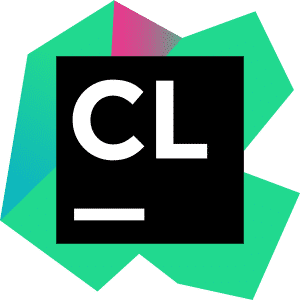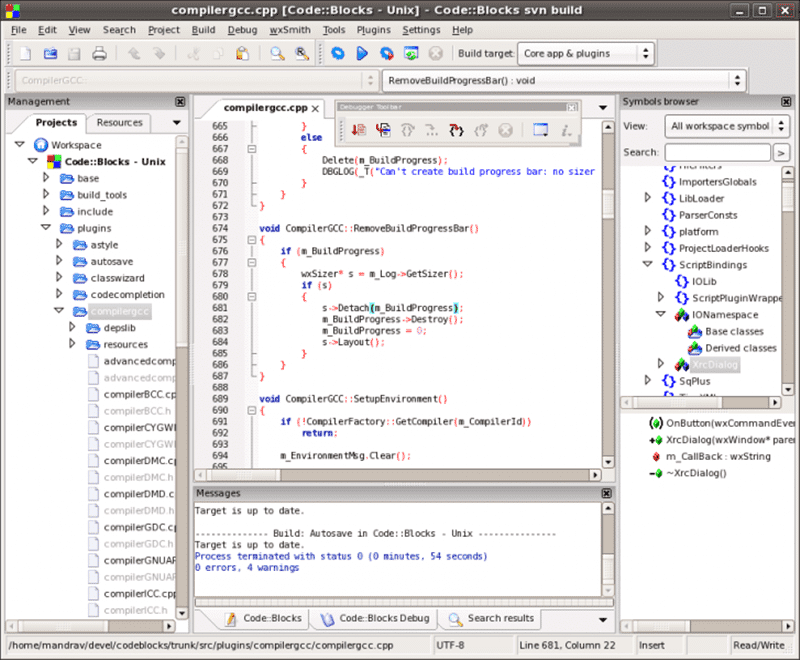An Integrated Development Environment(IDE) is essential for programmers to develop applications efficiently. IDEs provide developer tools accessible through a graphical user interface (GUI), including a text editor, syntax highlighter, source code editor, debugger, and automation features. By streamlining the coding process, they eliminate the need for manual configuration, allowing developers to start projects quickly.
C++ remains one of the most widely used programming languages, known for its speed and efficiency, making it ideal for game development, system programming, and high-performance applications. However, C++ is unforgiving—even a small syntax error, like a missing comma, can lead to compilation failures. That’s why a reliable IDE is crucial for both beginners and professionals.
To help you choose the best one, we’ve compiled a list of the top 5 IDEs for C++ in 2025, highlighting their key features and advantages.
Contents
1. Eclipse
Eclipse is a popular open-source IDE initially developed by IBM. It is widely used due to its customizability and vast selection of plugins that allow developers to tailor the IDE to their needs. It supports Windows, Linux, and macOS.
Key Features:
- Supports multiple languages: C, C++, C#, Java, JavaScript, Python, PHP, Perl, and more
- Easy project creation and static code analysis
- Drag-and-drop GUI functionality
- Built-in Git integration for version control
- Large community support and extensive plugin ecosystem
2. NetBeans
Developed by the Apache Software Foundation, NetBeans is another free and open-source IDE. It is particularly recommended for students and beginners due to its intuitive interface and built-in features. It supports Windows, Linux, and macOS.
Key Features:
- Supports C, C++, Java, HTML, and HTML5
- Built-in code refactoring, unit testing, and automatic indentation
- Remote development support
- Extensive plugin support
- Code navigation and source inspection tools
3. Visual Studio Code (VS Code)
Developed by Microsoft, VS Code is a powerful lightweight editor with a vast extension library. It supports Windows, Linux, and macOS, making it a versatile choice for developers. While VS Code itself is free, Microsoft offers a paid version (Visual Studio) with additional features and support.
Key Features:
- Supports multiple languages: C, C++, C#, Java, Python, JavaScript, TypeScript, PHP, and more
- Built-in Git integration for version control
- Smart code completion and debugging tools for C++
- Extensive extension marketplace for customization
- Seamless Azure cloud development integration
4. CLion
Developed by JetBrains, CLion is a premium cross-platform IDE designed for professional developers. While CLion requires a paid subscription, a free student version is available for educational use. It is compatible with Windows, Linux, and macOS.
Key Features:
- Smart code assistance with real-time analysis
- Integrated debugging and testing tools
- Supports embedded development
- Seamless integration with version control systems (Git, CVS, Team Foundation Server)
- Cross-platform compatibility with various compilers
5. Code::Blocks
Code::Blocks is a lightweight, open-source IDE designed specifically for C and C++ development. It is an excellent choice for beginners and students due to its simple interface and essential feature set. It supports Windows, Linux, and macOS.
Key Features:
- Supports C, C++, and Fortran
- Beginner-friendly interface with a tabbed editor
- Smart code completion and easy navigation
- Supports multiple compilers, including GCC, Clang, and Visual C++
- Highly extensible and customizable
Conclusion
The best IDE for C++ in 2025 depends on your experience level and project requirements:
- For beginners → NetBeans or Code::Blocks
- For lightweight and flexible development → Visual Studio Code
- For professional, cross-platform development → CLion
- For extensive customization and plugin support → Eclipse
Each of these IDEs provides essential features that enhance the C++ development experience. Whether you’re a student, hobbyist, or professional developer, choosing the right IDE will significantly improve productivity and streamline the coding process.