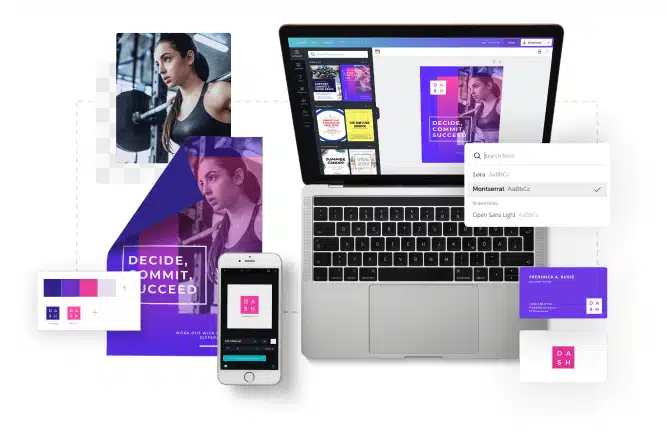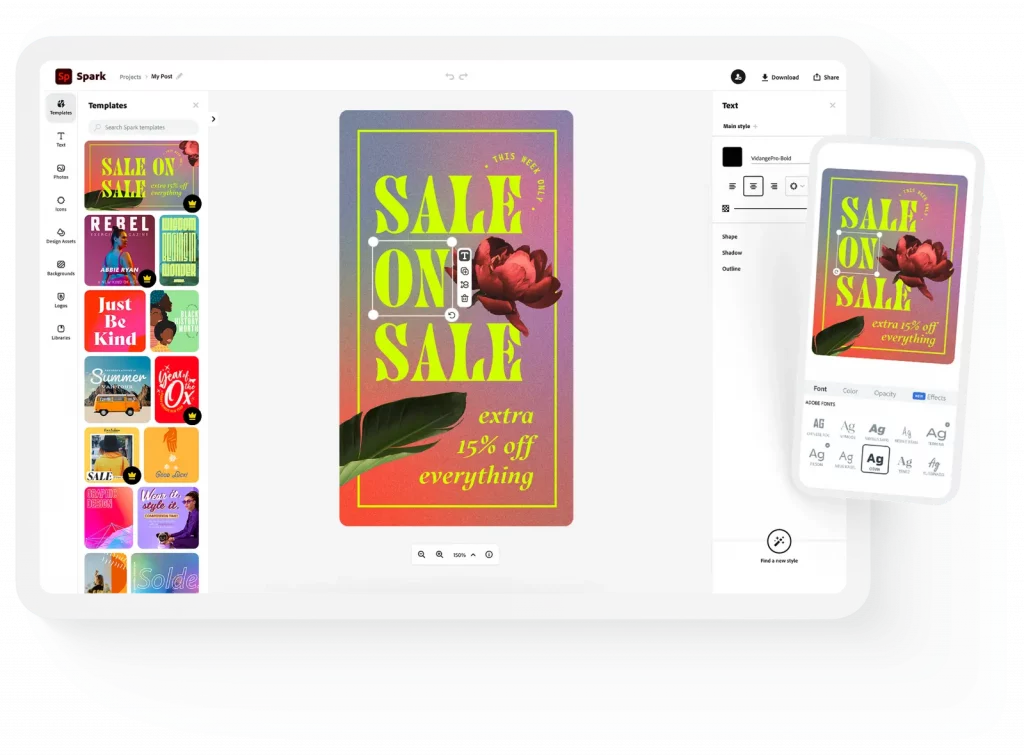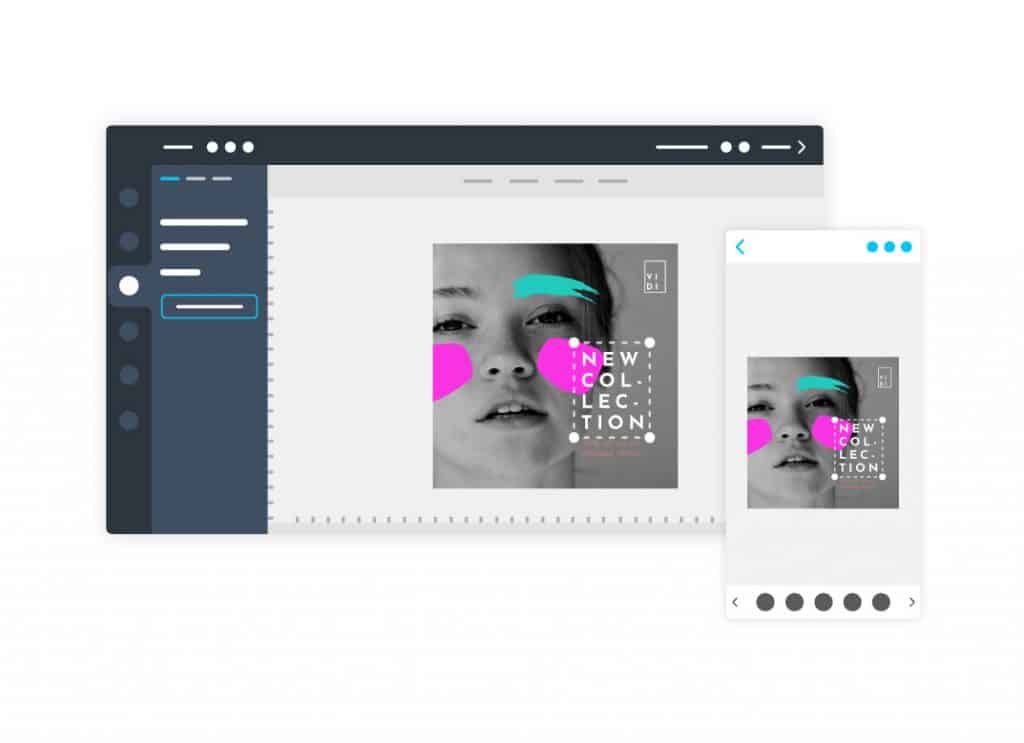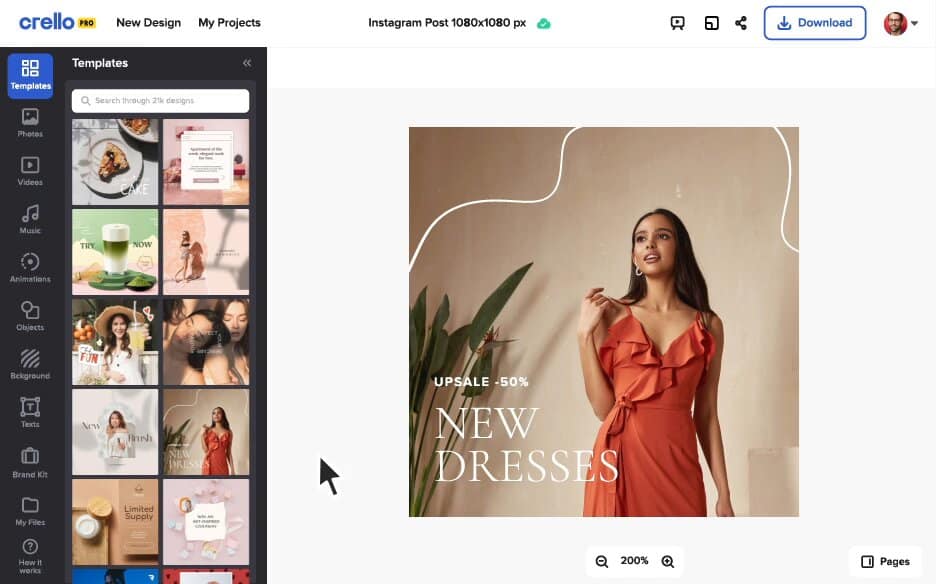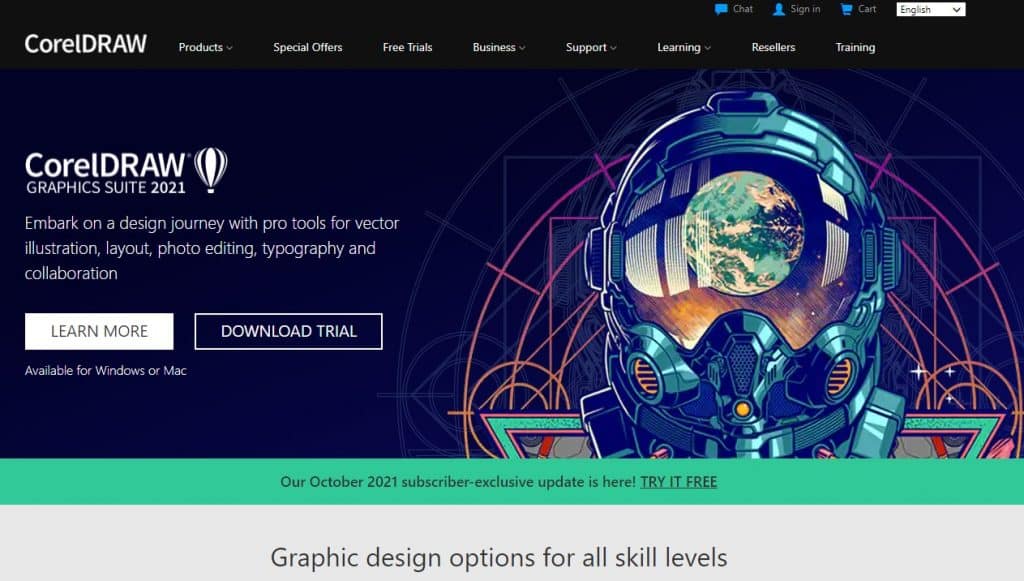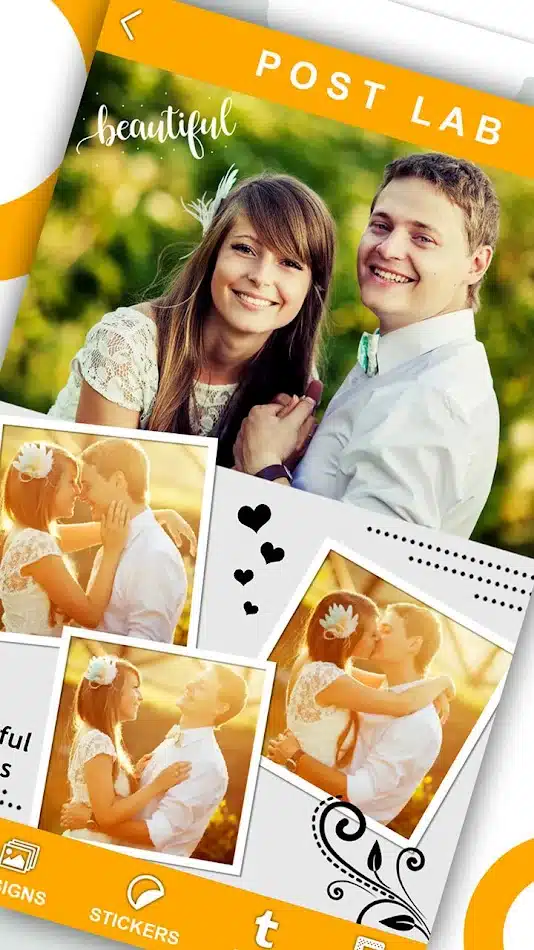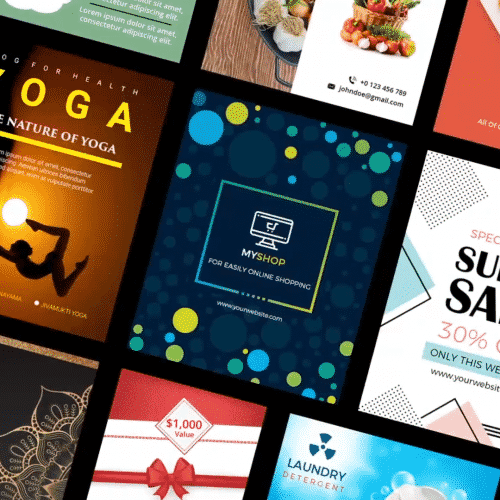Do you enjoy designing your posters? Now is the time to unleash your inner artist with the help of some of the best Poster maker Apps in 2025, which are built to help you express your creative visions using cutting-edge tools.
Make some cool posters that you can put up online or maybe print and sell after you’re finished. Listed below are some of the finest free Poster creator apps for Android in 2021 that you can use to create fascinating and inspirational posters.
Contents
Top 10 Poster Maker Apps
1. Canva
Canva is the most widely used tool for creating visual material for social media, presentations, posters, papers, and other types of visual content.
Thousands of pre-built free templates for beginners are available in the program, along with high-quality editing tools for creating postures. Designing your posture is as simple as dragging and dropping items on the screen. Third-party pictures and movies are also supported by the program. You may upload your images and include them in your design.
Free and paid versions of the software are available, as well as pro and enterprise editions. You may generate 10 to 15 designs each month when using the free version of the software. You’ll have access to more than 100 design kinds, more than 8,000 free templates, and thousands of free images and graphics, among other things.
Canva is the program that I use to design the majority of my graphical material. Canva is available on all major platforms, with the online version being the most popular. You may simply register for a new account and begin designing your designs immediately afterward.
Canva has the following features:
- Video editing – cropping, clipping, trimming, cutting, and splitting video files; adding pages to a video stitching project
- Animation – use transition effects and animated text stickers to bring ideas to life and make them move.
- Utilize 500+ fonts to add text to your photo; use curved, glitch effects, neon text styles, and other effects to make your photo pop.
- Using free audio tracks, you may enhance your movie and create more interesting tales.
- Photo editor – utilize photo filters, a background remover, and transparent images to enhance your photos.
- Using Background Remover (Pro), you may clip out product images for collages and eCommerce / online stores.
- GIF feature: Convert videos to GIFs for sharing on social media.
- Logo creator – design a logo and watermark for your company, brand, or esports gaming team.
2. Adobe Spark (Adobe Creative Suite)
Adobe Spark is another well-known application developed by Adobe. In the same way that Adobe provides hundreds of free built-in templates and high-quality tools for designing posters, so does Canva. Positions for all social media platforms, including Instagram and Facebook as well as Twitter and even web stories, are available for creation.
Adobe Spark is available in both a free and a paid-for professional edition. The pro edition eliminates the watermark and grants you access to pre-built premium templates and logo-creation tools that are included with the free version.
The app is available for all major platforms, as well as a web-based version of the app.
Adobe Spark has the following features:
- Posts with animated videos — Easily make visually appealing animated posts and publish them as videos on your Instagram stories with just one swipe.
- Design Filters – With a single swipe, you can transform your text and pictures into professional-looking designs.
- Auto Resize – Your design will be automatically resized to properly fit each social network.
- Change the color palette of your design with a single tap for a completely different look.
- Magic Text – Make your text stand out by using gorgeous typography. Change the size of the text and watch the magic happen in real time!
- Text Effects – Text effects such as shadow, outline, and cut-out can help you express yourself more creatively. You may use them alone or in combination to create some amazing text styles.
- Magic Layout enables you to quickly and easily place text on photographs for dynamic layouts.
- Single-tap text cutouts reveal the backdrop picture through the text you’re writing.
3. Desygner
Desygner is the latest popular posture-creation app that is gaining popularity among people. The software follows the same design principles as other well-known applications such as Canva and Adobe Spark.
You may create whatever posture you desire by selecting from thousands of pre-built templates. It is possible to create postures for all main social networking networks and export them while on the fly with this software.
Use hundreds of free pictures, symbols, and videos to create designs that can be shared immediately via email, Facebook, Twitter, and other social media platforms.
The software is accessible in both free and paid versions, with premium plans ranging from pro+ to business to customized options. The free version includes advertisements and allows you to create more than 100 layouts. The pro edition provides priority assistance, the ability to embed via URL, and is free of advertisements.
Desygner has the following features:
- Thousands of millions of royalty-free pictures, typefaces, and icons are available to you.
- Every day, a large number of free fonts and images are uploaded.
- There are thousands of professionally designed templates available for you to personalize.
- Templates for any purpose, from advertisements to album covers, are available.
- Create your unique templates and layouts to suit your needs.
- Text, graphics, and effects may be added to your photographs.
- Create and modify designs from any location, using your phone, tablet, or computer.
- In seconds, you may send your creations to your pals.
- Printing your graphic creations right from your phone is convenient.
- From your project page, you can manage your designs and downloads.
- Make your privacy preferences more specific.
4. Crello
Crello enables you to create amazing video postures in addition to regular postures using a simple drag-and-drop interface. With Crello’s sophisticated editing capabilities, you can quickly and simply create visually beautiful video animations.
With the app, you’ll have quick access to hundreds of royalty-free pictures and videos, as well as more than 25000 pre-built themes.
In addition to being available on all major platforms, including the online version, Crello is also available in both free and premium plans. Every month, you can download up to 5 designs with the free plan. It is possible to build an endless number of postures and eliminate backgrounds from photos using the pro version.
Crello has the following features:
- Create videos and animated articles to share.
- access to more than 25,000 templates that have been professionally developed
- Produce eye-catching designs with more than 650K images, 250+ fonts, 15,200+ icons, drawings, shapes, and other design components.
- Using your photos and videos, you may tweak themes or create something completely original and yours on Crello. Share your design with others directly from the app after it’s completed.
- Remove backgrounds from your designs to give them a polished appearance.
5. Poster Maker (Dev: Technozer solution)
Technozer Solutions has created a poster maker that has been specifically developed for the Indian region. You may create and share postures that are inspired by popular hashtags. The Google Play Store has a free version of the software. Download it now. You may get started creating your postures right now by downloading and installing the software.
Poster Maker has the following features:
- A massive variety of backdrops is available.
- Fonts above 1000
- Stickers in the tens of thousands
- Select a color for the backdrop.
- Choose an image from your computer’s gallery to use as the background.
- Text may be added using poster design fonts.
- Beautiful stickers may be added (specially picked for poster making)
- Fill in the blanks with your photos from the gallery.
- Save the file to your SD Card.
6. CorelDRAW
While searching for the finest banner creator applications, you’ve almost likely come across CorelDRAW, which is a major competitor to Adobe Illustrator in terms of functionality. Illustrated banners, posters, and just about anything else you can imagine are all possible with this software.
When compared to Adobe Illustrator, Corel is regarded to be a little more user-friendly, but it is still solely recommended for experts and students studying graphic design and illustration. CorelDRAW Graphics Suite 2020 is the most recent edition, and it also includes a free trial version for you to use. More information may be found on Corel’s official website.
7. GIMP
Compared to Adobe Illustrator and Corel, GIMP is a far superior program. It is completely free, and it provides a plethora of features and tools for making banners, posters, and a variety of other materials. Even while it is a little more user-friendly than the previous two applications, it is still aimed at experts.
Users can also modify high-quality images quickly and simply with GIMP, as well as work with typography and even build algorithms to edit their photographs. It most surely deserves to be included in the list of the top banner creator apps.
8. Cover Photo Maker
Cover Photo Maker is another software from Photo Cool Applications that can be used as one of the greatest banner maker apps as well as a cover photo editor. The software provides you with a variety of backdrop pictures as well as editing features that allow you to more precisely control the size of your banners and posters.
You may also use it to make overlapping pictures and stickers, as well as to add text using any of the more than 100 typefaces that it includes. In this free-to-use software that can be downloaded from the Google Play Store, it is truly possible to construct nearly anything from scratch.
Cover Photo Maker has the following features:
- A massive variety of backdrops is available.
- Make a color choice for the backdrop.
- Choose an image from your computer’s gallery to use as the background.
- Text may be added using poster design fonts.
- Beautiful stickers may be added (specially picked for poster making)
- Fill in the blanks with your images from the gallery.
- Save the file to your SD Card.
9. Post-Lab
Post lab is the finest software for turning your photographs into posters if you want to do it quickly and easily. You can easily upload photographs to the app and choose from a variety of pre-designed designs to transform your images into eye-catching posters.
You may choose from a variety of layouts, including social, travel, love, friends, and others. The software also allows you to edit your photographs using the advanced editing tools that are integrated into the app and make them fit within the Design that you have chosen. The application is completely free. You may get started right away by downloading it and transforming your photographs into gorgeous posters.
Post-Lab has the following features:
- Poster Design Templates
- There are hundreds of templates to choose from to make stunning posters, travel documents, social media posts, collages, grids, and layouts.
- Photo editor feature
- The ability to add effects, overlays, crop and resize images, as well as alter the contrast, brightness, saturation, and other parameters.
- Frames, masks, designs, typefaces, and filters that are only available from us
- Art — High-quality art and stickers with editing options such as color and hue changes.
10. Flyers
Flyers is another fascinating banner, graphic design, and poster creation software that is accessible for both Android and iOS devices. It is available for both Android and iOS devices. This software includes more than 5000 graphic design templates that are ready to use right out of the box.
You may look for templates online, select one, and then personalize it by adding stickers, photographs, and text to it. You may create a stunning poster by working on many layers, dragging and dropping pictures, and adding shapes, and text cards.
The software may be used to create several types of graphics, including event posters, motivational posters, typography posters, infographics, storyboards, and a variety of other types of images. You may also use it to create social media posts and advertising banners for your business.